The most recent release of BUFKIT is Version 19 published on February 12, 2019.
Warning Decision Training Division
Office of Chief Learning Officer
BUFKIT is a forecast profile visualization and analysis tool kit. It is targeted as a training and forecast tool for the decision makers of the National Weather Service. It is also available to anyone that would like to explore very high vertical and temporal resolution model output for specific point locations.
Windows:
Linux and Mac instructions will be added later.
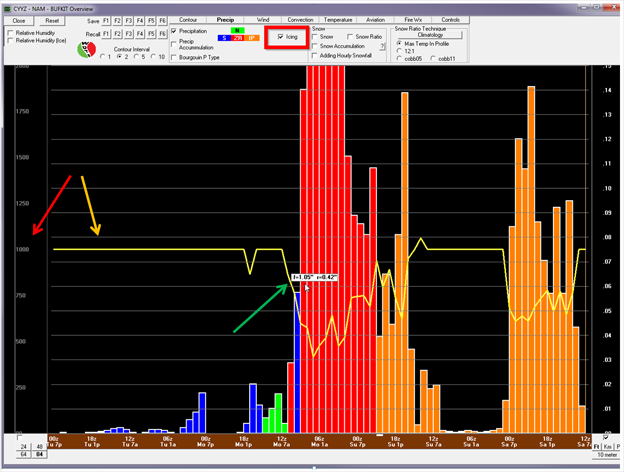
Bufkit 18.7 provides a security enhanced version of the Bufget profile gathering application. If you are running previous version of Bufkit and are getting "tls errors", uninstall the previous version of Bufkit and install this version of Bufkit (Bufkit 18.7)
Bufkit 18.6 provides the following additional features over the Bufkit 18 (as detailed below).
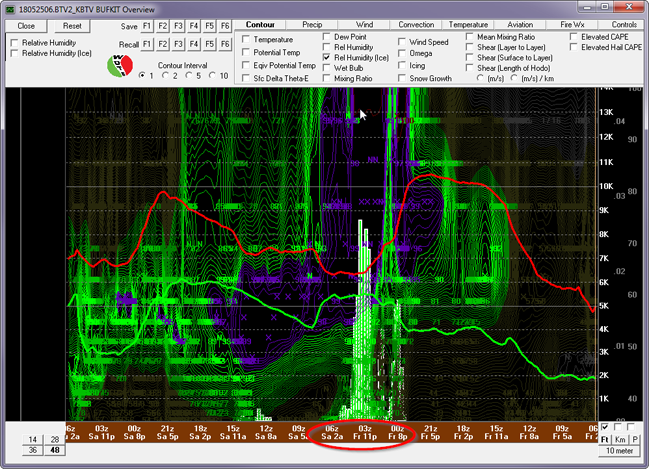
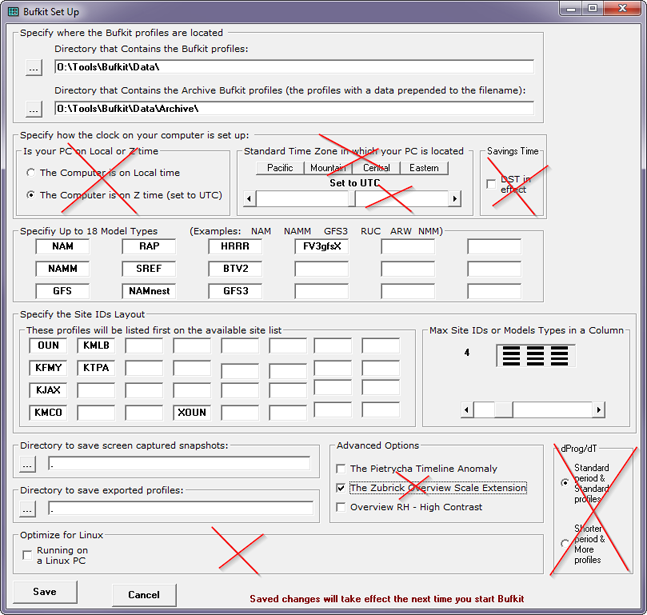
Installing Bufkit 18 under Windows:https://www.youtube.com/watch?v=AHuvad23p0A
Updating Bufkit under Windows: https://www.youtube.com/watch?v=S53u_HbTvHM
Installing Bufkit under Linux: https://www.youtube.com/watch?v=RMx2n60YOoU
1. Bufkit 18 now supports downloading Bufkit profiles using the HTTPS protocol (in addition to the previous HTTP and FTP protocols).

2. Bufkit 18 can now successfully run on a computer that has the AWIPS thin client software installed.
3. Bufkit 18's dProg/dT mode can now dynamically create different dProg/dT displays on the fly. By displaying the Profile "Controls" panel, the user can vary the number of presented profiles (the number of dProgs) and vary the period of profile overlap (dT).
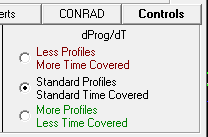
4. Bufkit 18 now highlights the freezing temperatures on the overview temperature display.
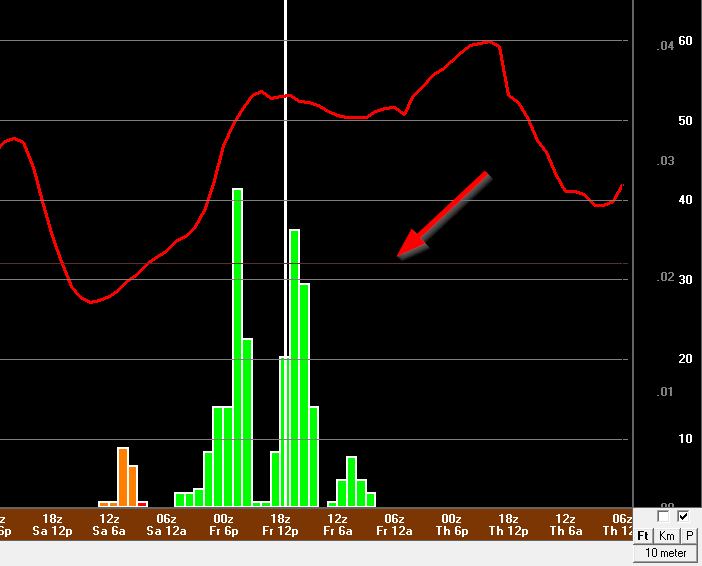
5. Bufkit 18 will no longer crash if one of the 4 user defined map areas is invoked but has not yet been defined.
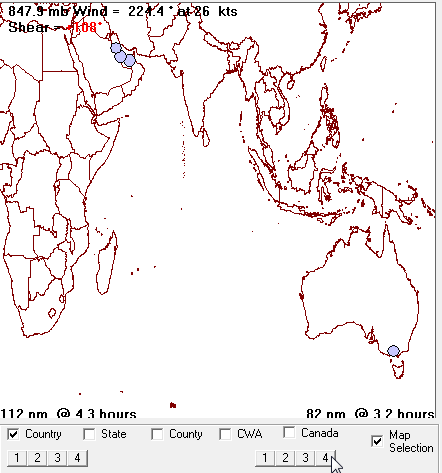
Note: You will need administration privileges to install this package.
Note: You will need administration privileges to install this package.
These procedures will keep almost all of your Bufkit17 data, configurations, macros, and maps.
2. Download the Bufkit distribution package. You can use the link in the "Installing Bufkit 18.7" section above.
3. Unzip the three files in the distribution package. Note the location of the file "Setup.exe".
4. Run the setup program “Setup.exe”
5. Run Bufkit 18. Bufkit18 will make use your you existing Bufkit configuration files.
If you want to try some of these Bufget scripts, copy the selected list into Bufget and click on one of the <Save Letter>.
# List A - Get All profiles from a selected site
Archive on
ftp://ftp.meteo.psu.edu/pub/bufkit/GFS/00/gfs3_kdca.buf
ftp://ftp.meteo.psu.edu/pub/bufkit/GFS/06/gfs3_kdca.buf
ftp://ftp.meteo.psu.edu/pub/bufkit/GFS/12/gfs3_kdca.buf
ftp://ftp.meteo.psu.edu/pub/bufkit/GFS/18/gfs3_kdca.buf
ftp://ftp.meteo.psu.edu/pub/bufkit/GFS/gfs3_kdca.buf
http://www.meteor.iastate.edu/~ckarsten/bufkit/data/nam/nam_kdca.buf
http://www.meteor.iastate.edu/~ckarsten/bufkit/data/namm/namm_kdca.buf
http://www.meteor.iastate.edu/~ckarsten/bufkit/data/nam/nam_oun.buf
http://www.meteor.iastate.edu/~ckarsten/bufkit/data/namm/namm_oun.buf
http://www.meteor.iastate.edu/~ckarsten/bufkit/data/gfs/gfs3_oun.buf
http://www.meteor.iastate.edu/~ckarsten/bufkit/data/gfsm/gfs3_oun.buf
ftp://ftp.meteo.psu.edu/pub/bufkit/RAP/rap_oun.buf
ftp://ftp.meteo.psu.edu/pub/bufkit/SREF/sref_oun.buz
ftp://ftp.meteo.psu.edu/pub/bufkit/NAM4KM/nam4km_oun.buf
ftp://ftp.meteo.psu.edu/pub/bufkit/HRRR/hrrr_oun.buf
ftp://ftp.meteo.psu.edu/pub/bufkit/HIRESW/hiresw_oun.buf
ftp://ftp.meteo.psu.edu/pub/bufkit/GFS/gfs3_oun.buf
ftp://ftp.meteo.psu.edu/pub/bufkit/GFS/gfs3_kroc.buf
http://www.meteor.iastate.edu/~ckarsten/bufkit/data/nam/nam_kbuf.buf
http://www.meteor.iastate.edu/~ckarsten/bufkit/data/namm/namm_kbuf.buf
http://www.meteor.iastate.edu/~ckarsten/bufkit/data/gfs/gfs3_kroc.buf
http://www.meteor.iastate.edu/~ckarsten/bufkit/data/gfsm/gfs3_kroc.buf
http://www.meteor.iastate.edu/~ckarsten/bufkit/data/gfs/gfs3_kbuf.buf
http://www.meteor.iastate.edu/~ckarsten/bufkit/data/gfsm/gfs3_kbuf.buf
http://www.meteor.iastate.edu/~ckarsten/bufkit/data/nam/nam_ktul.buf
http://www.meteor.iastate.edu/~ckarsten/bufkit/data/namm/namm_ktul.buf
http://www.meteor.iastate.edu/~ckarsten/bufkit/data/nam/nam_oun.buf
http://www.meteor.iastate.edu/~ckarsten/bufkit/data/namm/namm_oun.buf
ftp://ftp.meteo.psu.edu/pub/bufkit/GFS/gfs3_oun.buf
ftp://ftp.meteo.psu.edu/pub/bufkit/RAP/rap_oun.buf
ftp://ftp.meteo.psu.edu/pub/bufkit/SREF/sref_oun.buz
ftp://ftp.meteo.psu.edu/pub/bufkit/HRRR/hrrr_oun.buf
ftp://ftp.meteo.psu.edu/pub/bufkit/NAMNEST/namnest_oun.buf
http://www.meteor.iastate.edu/~ckarsten/bufkit/data/nam/nam_end.buf
http://www.meteor.iastate.edu/~ckarsten/bufkit/data/namm/namm_end.buf
http://www.meteor.iastate.edu/~ckarsten/bufkit/data/gfs/gfs3_end.buf
http://www.meteor.iastate.edu/~ckarsten/bufkit/data/gfsm/gfs3_end.buf
ftp://ftp.meteo.psu.edu/pub/bufkit/RAP/rap_end.buf
ftp://ftp.meteo.psu.edu/pub/bufkit/SREF/sref_end.buz
ftp://ftp.meteo.psu.edu/pub/bufkit/HRRR/hrrr_end.buf
ftp://ftp.meteo.psu.edu/pub/bufkit/NAMNEST/namnest_end.buf
-----------------------------------------------------------------------------------------------------------------------------------------------
# List F Formula One Forecast Locations
archive
#2 Bahrain Grand Prix
ftp://ftp.meteo.psu.edu/pub/bufkit/GFS/00/gfs3_p02.buf
ftp://ftp.meteo.psu.edu/pub/bufkit/GFS/06/gfs3_p02.buf
ftp://ftp.meteo.psu.edu/pub/bufkit/GFS/12/gfs3_p02.buf
ftp://ftp.meteo.psu.edu/pub/bufkit/GFS/18/gfs3_p02.buf
ftp://ftp.meteo.psu.edu/pub/bufkit/GFS/gfs3_p02.buf
ftp://ftp.meteo.psu.edu/pub/bufkit/GFS/00/gfs3_otbd.buf
ftp://ftp.meteo.psu.edu/pub/bufkit/GFS/06/gfs3_otbd.buf
ftp://ftp.meteo.psu.edu/pub/bufkit/GFS/12/gfs3_otbd.buf
ftp://ftp.meteo.psu.edu/pub/bufkit/GFS/18/gfs3_otbd.buf
ftp://ftp.meteo.psu.edu/pub/bufkit/GFS/gfs3_otbd.buf
#1 Melbourne, Australia
ftp://ftp.meteo.psu.edu/pub/bufkit/GFS/00/gfs3_948660.buf
ftp://ftp.meteo.psu.edu/pub/bufkit/GFS/06/gfs3_948660.buf
ftp://ftp.meteo.psu.edu/pub/bufkit/GFS/12/gfs3_948660.buf
ftp://ftp.meteo.psu.edu/pub/bufkit/GFS/18/gfs3_948660.buf
ftp://ftp.meteo.psu.edu/pub/bufkit/GFS/gfs3_948660.buf
# 12 Belgian Grand Prix Belgium Circuit de Spa-Francorchamps, Stavelot
ftp://ftp.meteo.psu.edu/pub/bufkit/GFS/00/gfs3_006451.buf
ftp://ftp.meteo.psu.edu/pub/bufkit/GFS/06/gfs3_006451.buf
ftp://ftp.meteo.psu.edu/pub/bufkit/GFS/12/gfs3_006451.buf
ftp://ftp.meteo.psu.edu/pub/bufkit/GFS/18/gfs3_006451.buf
ftp://ftp.meteo.psu.edu/pub/bufkit/GFS/gfs3_006451.buf
#13 Italian Grand Prix Italy Autodromo Nazionale Monza, Monza
ftp://ftp.meteo.psu.edu/pub/bufkit/GFS/00/gfs3_lipz.buf
ftp://ftp.meteo.psu.edu/pub/bufkit/GFS/06/gfs3_lipz.buf
ftp://ftp.meteo.psu.edu/pub/bufkit/GFS/12/gfs3_lipz.buf
ftp://ftp.meteo.psu.edu/pub/bufkit/GFS/18/gfs3_lipz.buf
ftp://ftp.meteo.psu.edu/pub/bufkit/GFS/gfs3_lipz.buf
#14 Singapore Grand Prix Singapore Marina Bay Street Circuit, Singapore
ftp://ftp.meteo.psu.edu/pub/bufkit/GFS/00/gfs3_486870.buf
ftp://ftp.meteo.psu.edu/pub/bufkit/GFS/06/gfs3_486870.buf
ftp://ftp.meteo.psu.edu/pub/bufkit/GFS/12/gfs3_486870.buf
ftp://ftp.meteo.psu.edu/pub/bufkit/GFS/18/gfs3_486870.buf
ftp://ftp.meteo.psu.edu/pub/bufkit/GFS/gfs3_486870.buf
#15 Malaysian Grand Prix Malaysia Sepang International Circuit, Kuala Lumpur
ftp://ftp.meteo.psu.edu/pub/bufkit/GFS/00/gfs3_wmkk.buf
ftp://ftp.meteo.psu.edu/pub/bufkit/GFS/06/gfs3_wmkk.buf
ftp://ftp.meteo.psu.edu/pub/bufkit/GFS/12/gfs3_wmkk.buf
ftp://ftp.meteo.psu.edu/pub/bufkit/GFS/18/gfs3_wmkk.buf
ftp://ftp.meteo.psu.edu/pub/bufkit/GFS/gfs3_wmkk.buf
#16 Japanese Grand Prix Japan Suzuka International Racing Course, Suzuka
ftp://ftp.meteo.psu.edu/pub/bufkit/GFS/00/gfs3_rjgg.buf
ftp://ftp.meteo.psu.edu/pub/bufkit/GFS/06/gfs3_rjgg.buf
ftp://ftp.meteo.psu.edu/pub/bufkit/GFS/12/gfs3_rjgg.buf
ftp://ftp.meteo.psu.edu/pub/bufkit/GFS/18/gfs3_rjgg.buf
ftp://ftp.meteo.psu.edu/pub/bufkit/GFS/gfs3_rjgg.buf
#17 United States Grand Prix United States Circuit of the Americas, Austin, Texas
ftp://ftp.meteo.psu.edu/pub/bufkit/GFS/00/gfs3_kaus.buf
ftp://ftp.meteo.psu.edu/pub/bufkit/GFS/06/gfs3_kaus.buf
ftp://ftp.meteo.psu.edu/pub/bufkit/GFS/12/gfs3_kaus.buf
ftp://ftp.meteo.psu.edu/pub/bufkit/GFS/18/gfs3_kaus.buf
ftp://ftp.meteo.psu.edu/pub/bufkit/GFS/gfs3_kaus.buf
-----------------------------------------------------------------------------------------------------------------------------------------------
# List H HTTPS Profiles
Archive on
https://www.wrh.noaa.gov/media/otx/bufkit/nam_maw.buf
https://www.wrh.noaa.gov/media/otx/bufkit/nam3km_maw.buf
https://www.wrh.noaa.gov/media/otx/bufkit/hrrr_maw.buf
https://www.wrh.noaa.gov/media/otx/bufkit/rap_maw.buf
https://www.wrh.noaa.gov/media/otx/bufkit/gfs_kykm.buf
https://www.wrh.noaa.gov/media/otx/bufkit/sref_kykm.buf
https://www.wrh.noaa.gov/media/otx/bufkit/nam_cqv.buf
https://www.wrh.noaa.gov/media/otx/bufkit/nam3km_cqv.buf
https://www.wrh.noaa.gov/media/otx/bufkit/hrrr_cqv.buf
https://www.wrh.noaa.gov/media/otx/bufkit/rap_cqv.buf
https://www.wrh.noaa.gov/media/otx/bufkit/gfs_cqv.buf
https://www.wrh.noaa.gov/media/otx/bufkit/sref_cqv.buf
If you are only approved for use of Bufkit 17, you can still download it from our server.