Radar & Applications Course News
The Radar & Applications Course has begun offering courses that start at multiple times during the fiscal year to better accommodate new NWS employees. If you have a newly hired forecaster in your forecast office who you want to sign up for the next available RAC, please contact 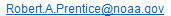 .
.
Warning Decision Training Division
Office of Chief Learning Officer
RAC Webinars Overview
As part of the Radar & Applications Course (RAC), students are required to attend four instructor-led training (ILT) webinars delivered via Google Meet. An optional fifth session, RAC Orientation Q&A, is also available.
ILT Registration Process
Students must register for their selected ILT sessions through their Curriculum in the Commerce Learning Center (CLC). Registration is based on track requirements:
Required Webinars
- Products Interpretation (All students):
Both meteorologist- and hydrologist-track students must attend one session.
- Convective Storm Structure and Evolution (Meteorologist-track only):
Attend one session.
- Flash Floods (Meteorologist-track only):
Attend one session.
- Warning Fundamentals (Meteorologist-track only):
Attend one session.
Need to switch sessions? You can do so anytime in your CLC curriculum by un-enrolling and re-registering.
System Requirements
To participate effectively, ensure you have:
- A computer with a 27-inch monitor
- A modern web browser
- Internet speed of at least 10 Mbps
Before Your Webinar
When You Register
- Add the webinar to your Google Calendar for easy access.
1-3 Days Before
- Log in to the computer you'll use and install all pending updates to avoid interruptions.
Day of the Webinar
- Check your email or calendar for the join link.
- Reminder emails will only be sent based on the settings you include in the Google Calendar entry you include.
10–15 Minutes Before
- Disconnect from VPN if possible, to reduce lag.
- Close unnecessary programs and browser windows.
- Use a headset if attending in a shared or noisy space.
5-10 Minutes Before
- Join the session using the provided link.
Upon Joining
- You may be asked to check in. When prompted, respond verbally or via the chat panel.
![]() .
.