Course Summary
Terminal Aerodrome Forecasts (TAFs) issued by NWS Weather Forecast Offices (WFOs) are forecasts of meteorological elements significant to aviation for an airport. They provide critical information used in the planning for aircraft arrivals and departures and for aircraft movement within the National Airspace System (NAS).
TAFs are a 24 hour forecast of the following meteorological elements within 5 statute miles of the center of the runway complex at an airport. (International airport TAFs go out to 30 hours).
- Surface wind (speed and direction)
- Surface visibility
- Weather (liquid, freezing or frozen)
- Obstructions to vision
- Clouds or vertical visibility into a surface-based obscuration
- Low Level Wind Shear (LLWS)
Example of a TAF:
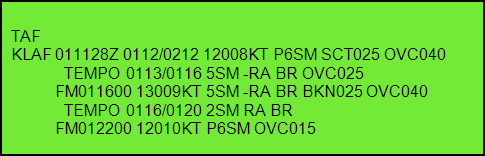
Forecast change indicator contractions are used to describe significant changes to the prevailing conditions and/or to indicate temporary changes to the prevailing conditions.
NWS approved forecast indicator contractions are:
- FM (from)
- TEMPO (temporary fluctuations to the prevailing conditions)
- PROB30 [used to forecast a low probability (30% chance) of a thunderstorm or precipitation event]
Amendments (updates)
Being aware of changing weather conditions and how those conditions are reflected in your TAFs is extremely important. If you anticipate conditions to change sooner or later than your aviation forecasts indicate, then an amendment (update) may be needed. Understanding our aviation customers and partners need for key weather information and how they impact decision making in terms of aviation operations and traffic management is essential to providing beneficial aviation services.
Aviation Forecast Preparation System (AvnFPS) application is used to prepare and monitor your aviation forecasts. Airport minimum thresholds and other weather impact criteria can be setup in AvnFPS to alert you to conditions that can impact aircraft operations and traffic management.
Training
Additional aviation training modules, job aides and resources are available to help you prepare and issue aviation forecasts. They can be found in the Aviation Professional Development Series (PDS) and in the
NWS Learning Center.
Congratulations. You reached the end of the course material!
Now that you have completed the review of the course material, please log into the LMS to complete the course assessment. You will not receive credit for the course until the LMS assessment is completed!

