7.3 AvnFPS
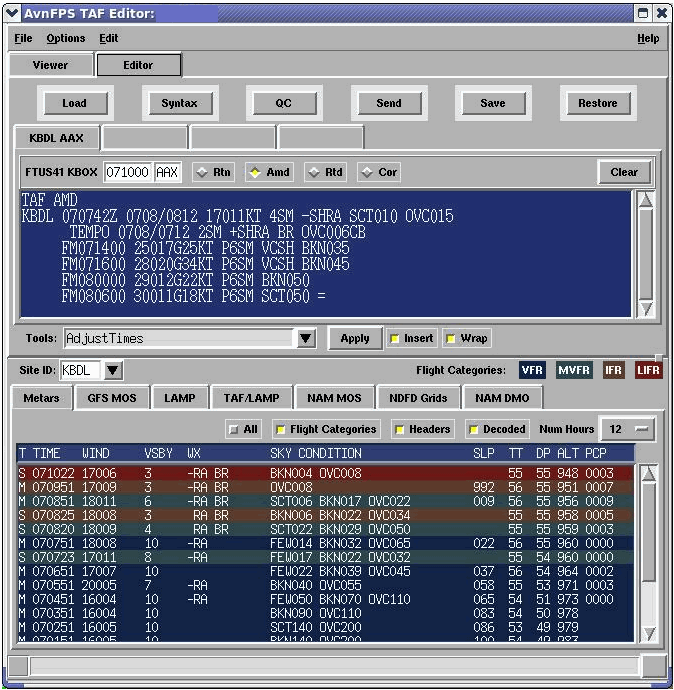 The Aviation Forecast Preparation System (AvnFPS) application is available on AWIPS to prepare and monitor aviation forecasts.
The Aviation Forecast Preparation System (AvnFPS) application is available on AWIPS to prepare and monitor aviation forecasts.
AvnFPS has two primary user interfaces:
- TAF monitor
- TAF Editor.
Tip: Click the image to the right to enlarge/shrink.
The TAF monitor reviews your forecasts against the observations, various guidance and critical thresholds, and alerts to the discrepancies.
The TAF editor is a text editor which is used to write or edit your TAF forecasts. The TAF editor has a viewer window which can display your TAF product and the METAR observation for the airport. In the viewer mode, the TAF product and the observations are highlighted to show any discrepancies between the two.
AvnFPS can perform syntax checking which looks for any errors or improper product formatting which are specified in NWSI 10-813. AvnFPS has a climate quality control check which looks at your TAF product and evaluates it against a climate database available for the specific airport. The quality control check assesses the climatological frequency of the weather element(s) in your TAF and can alert you to a forecast of a climatologically rare event.
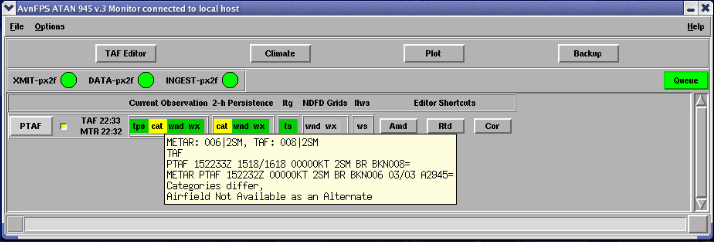 AvnFPS should be used as a situational awareness tool to keep you informed as to the current observations and compare them to your TAFs.
AvnFPS should be used as a situational awareness tool to keep you informed as to the current observations and compare them to your TAFs.
Tip: Click the image to the left to enlarge/shrink.
As meteorological conditions change, AvnFPS can alert you to the changing conditions and if the local CAC thresholds and customer impacts have been added to your AvnFPS, it can alert you to those impacts based on the changing conditions.

