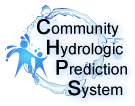- Overview
- Instructions
- Objectives
- Lessons
Graphics Generator Template and Product Configuration Training
- Facilitated by: Jim Keeney
- Approximate course length: 1.5 hours
- Target Audience: Graphics Generator Template and Product Configuration Focal Points at River Forecast Centers
- Prerequisite: Introduction to CHPS and RFC CHPS User modules
This course provides detailed instruction on building and editing Graphics Generator templates to produce customized hydrologic charts and output files.
Instructions
This course is self-paced interactive computer-based training on building and editing Graphics Generator templates.
The best way to learn about the detailed GUI components comprising Graphics Generator is to explore the interfaces, create templates, and view the resulting products.
In order to receive credit for this course, you must complete the course assessment. This step may be completed now or after you have completed the course.
Click the next button to continue to course objectives or
Click here to login to the CLC to register for the course.
Course Title: Graphics Generator Template and Product Configuration Training
Objectives
By the end of the course, you should be able to:
- Build and edit Graphics Generator templates.
- Apply several Graphics Generator best practices.
Lessons
Click the title of the lesson you wish to complete.
- Lesson 1 Graphics Generator Overview
- Lesson 2 Focal Point Role
- Lesson 3 Graphics Generator Interface
- Lesson 4 Template Building and Editing
- Lesson 5 Solving Graphics Generator Issues
- Course Summary
Click here to login to the CLC to complete the course assessment.