2.5 Data Editing Limitations
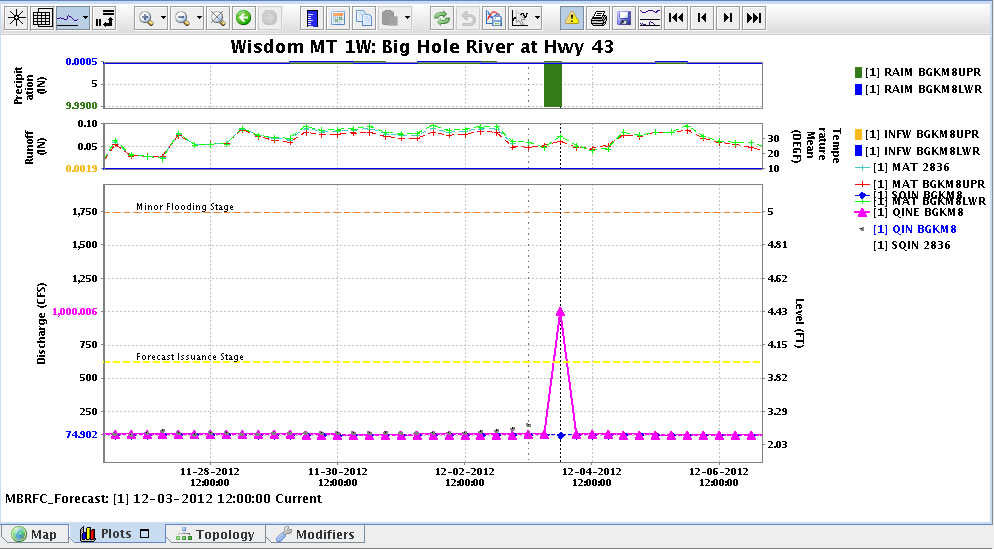 At times, a bad data value might slip through your usual quality control procedures.
At times, a bad data value might slip through your usual quality control procedures.
Ideally, you would fix all errors before starting CHPS; however, the Plots tab does provide methods for correcting non-representative data or adding new data.
You must be aware of the limitations.
Hint: Click the image to enlarge/shrink.
Data Management Limitations
Edits made in CHPS will change what you see locally. The permissions, configured by the RFCs, do not allow you to save edits in the database.
Ideally, you would complete your data quality control and fix all errors before starting CHPS. This way, the corrections are available for products, such as the RTP, and CHPS.
Always work with your office's SH or HPM to make sure your data editing method conforms with office policy.
Data Type Limitations
You can only edit hydrologic parameters (stage, pool elevation, etc.) in the Plots tab.
You may also need to edit the model forcings (for example, RRICHNG which can only be done by using modifiers). See Lesson 2.7 for more information on modifiers.
RRICHNG is a modifier used to adjust precipitation by directly changing the value, applying a multiplier, or applying an additive value.

