Course Summary
Lesson 1 System Overview
CHPS uses Java software to carry out CHPS functions on three physical servers, each housing three virtual servers.
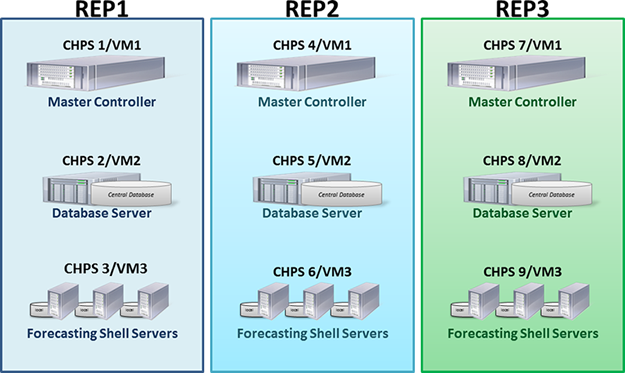
| Servers | CHPS 1/4/7 | CHPS 2/5/8 | CHPS 3/6/9 |
|---|---|---|---|
| Purpose | Delegate tasks, monitors the system, and relays messages | Host the Central Database | House the FSSs, which execute model runs and schedule tasks |
- The SA is ideal for training and testing because it is NOT connected to the Central Database.
- CHPS contains several interfaces to interact with the databases and troubleshoot the system, including the Admin Interface, DbVisualizer, System Monitor, Configuration Manager, and the Workflow Navigator.
Lesson 2 Getting Started
You must...
- Create directories with correct permissions for new forecasters to have both a Stand Alone and an Operator Client instance of CHPS.
- Work with the AWIPS System Administrator to obtain an AWIPS account for new forecasters.
- Coordinate with the CHPS Configuration focal point and the management team at your office to set permissions for cooperating agencies to access your CHPS system.
- Rebuilding the FSS local datastore is necessary to keep the FSS servers fully functional.
Lesson 3 Admin Interface
- The Admin Interface (AI) is a web-based tool for monitoring the CHPS hardware.
- A separate instance of AI is needed for each Master Controller in your office's system.
| Task | AI Menu | Submenu | Purpose |
|---|---|---|---|
| Add a new user account | User Administration | Add User | Users can check the health of the system and if needed, provide specific information in FogBugz tickets. |
| Schedule tasks | Forecast Tasks | Scheduled Tasks | Staggering the times tasks runs helps the FSSs run more efficiently. |
| View/manage log files | System Status | View Logs | Log files provide a more in-depth perspective on problems with the system. |
| Map workflows | Workflows and FSSs | Workflow FSS Mappings | If the workflows are not registered, they will not run! |
| Map Event Actions | Workflows and FSSs | Workflow FSS Mappings | Trigger an action, such as sending a forecast automatically, when a threshold is exceeded. |
| Monitor CHPS system health | System Status | N/A | A "snapshot" view of the health of hardware and modules in CHPS. |
Lesson 4 Handling Data
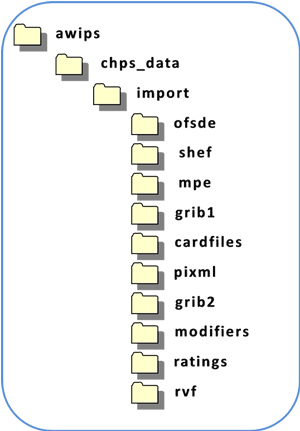
- Directory structures vary among RFCs, but in general are similar to the one at the right. Hint: Click the image to enlarge/shrink.
- When new data sources become available, use the data setup steps in this lesson.
- Use the suggested settings to allocate memory for the most efficient operation of the system.
- If data from a new source is not making it into the system, see if LDAD is running or if the data even made it to LDAD.
- Modify the fews_piservice.sh script in order to use the recommended way of sending forecast data to WFOs.
- Use the job sheet in this lesson to synchronize servers, server clusters, and data stores to prevent execution of redundant tasks and in the event a server goes down, provide backup.
- If server clusters become corrupted, use AI to failover the Master Controller.
Lesson 5 DbVis
DbVis is a Java-based database management tool. You must launch DbVis from the server where the database is located. DbVis functions include querying databases, editing databases or table entries, and moving data.| Connection to... | Database Type | Needed to Connect |
|---|---|---|
| Central Database | PostgreSQL | Drivers delivered with initial CHPS installation. |
| FSS local datastore | Firebird | Create a few directories (no driver delivered). |
| OC/SA local datastore | Firebird | Run a setup script from an AWIPS terminal window. |
See the job sheets in Lesson 5 for specific instructions on completing these tasks. Some helpful SQL commands include SELECT, FROM, ORDER BY, AND, and WHERE.
Lesson 6 Troubleshooting
- The four steps in troubleshooting are: identify the problem, isolate the issues, gather data, and take action.
- Some helpful techniques include regular maintenance, communicating with others, and working from common to rare possibilities to identify problems.
- You will typically deal with user, machine, and software errors.
- CHPS has applications to assist in troubleshooting, including the Admin Interface, the Workflow Navigator, and DbVis.
- If problems persist even after performing troubleshooting steps and utilizing resources, such as listservs, write a detailed FogBugz ticket.
You completed a review of the course material. Please log into the NWS Learning Center to complete the course assessment. You will not receive credit for the course until this action is completed!

