6.3 Techniques
This page identifies three techniques, which may assist you before and during troubleshooting.
 Technique 1: Maintenance
Technique 1: Maintenance
As a CHPS System Manager, you should perform regular maintenance including:
- Reading release notes associated with each install to be familiar with software changes.
- Ensuring no specific user has unneeded or illegal files.
- Cleaning up the system by removing obsolete or unnecessary files and obsolete entries from the system.
Everything begins with maintenance.
Technique 2: Communication Strategy
The second critical area is communications.
If more than one person in your office performs any of the regular maintenance listed above, be sure to work out a plan to document and communicate when changes occur in the system.
Documenting system changes are also useful if you work alone. You might not always be able to recall your latest change when you are troubleshooting.
This type of preparation may significantly shorten the time spent troubleshooting and correcting errors.
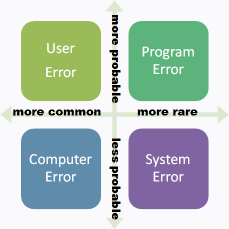
Technique 3: Working from Common to Rare Possibilities
After identifying and isolating the issue, begin diagnosing the situation.
Start with the most probable and common issue, and progress to the least probable and uncommon issue.
Consider the chart on the right. You should generally move from left to right and then top to bottom when searching for errors (User, Program, Computer, and Server).
Hint: Other users may have already experienced the problem you are seeing. Check the chps_ops list and FogBugz for posting of known issues.

