5.3 Getting Started
Recall, CHPS uses two types of database management software, Firebird SQL and PostgreSQL.
The Central Databases are PostgreSQL databases, housed on CHPS 2, 5, and 8. All other databases including the FSS, and the OC and SA local datastores are FirebirdSQL.
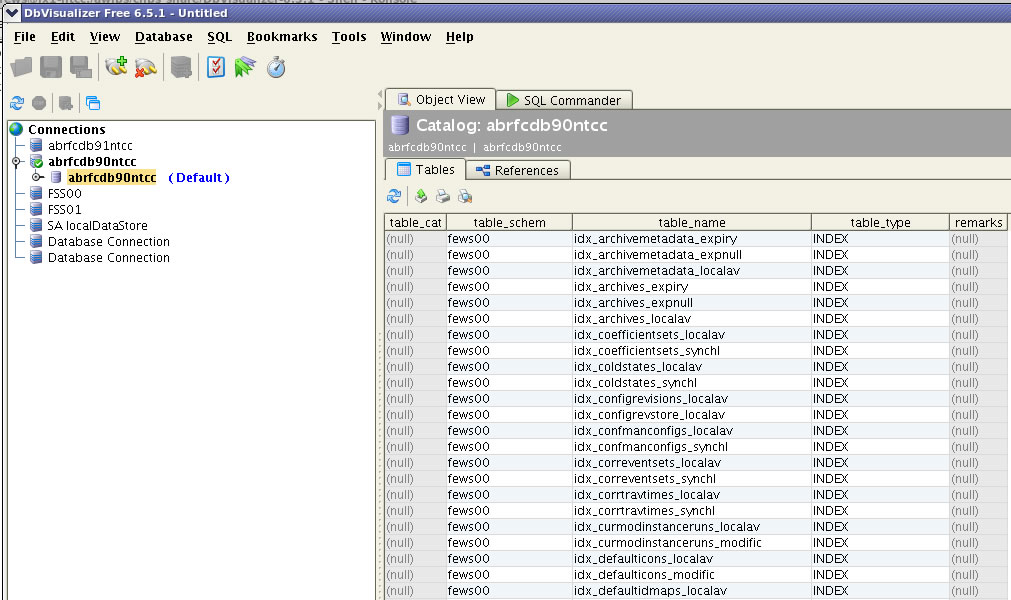
Locate Directories
Before connecting DbVis to any databases, locate all Firebird local datastores directories on the OC, SA and FSS.
Connecting to the PostgreSQL databases is easy because the DbVis software comes pre-packaged with a Java Database Connectivity (JDBC) driver to make the connection.
Hint: Click the image to enlarge/shrink.
Connect to Databases
Connecting to the Firebird databases require a couple of extra steps.
Note: In order to set up a database connection, you must launch DbVis from the correct server.
The same is true for accessing an OC or SA local datastore. In addition, you must shut down the OC or SA before accessing its datastore.
Example: Launch DbVis from CHPS 3 to connect to a FSS database located on CHPS 3.

