5.9 Other Methods of Database Management
If you are having difficulty connecting to DbVis, there are alternative methods for searching databases. The NWSTC recommends, however, connecting using DbVis.
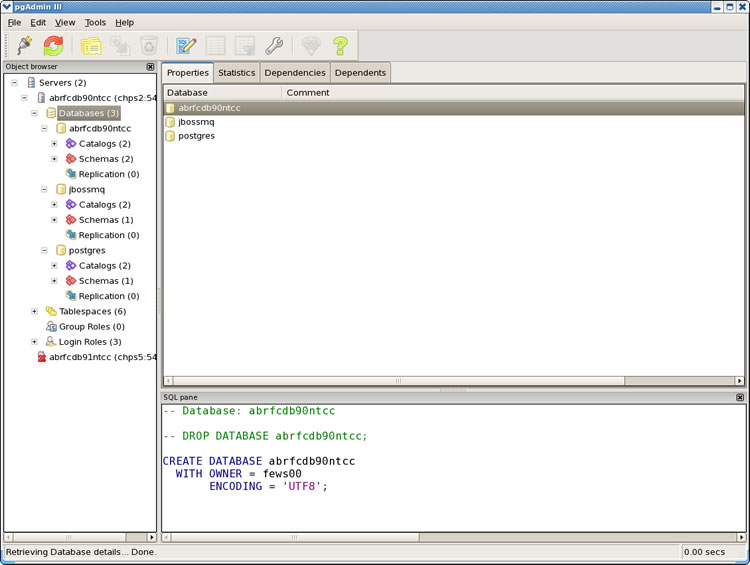
pgAdmin3
The program, pgAdmin3, is a database management GUI similar to DbVis. It can only be used with PostgreSQL databases.
pgAdmin3 requires knowledge of the PSQL language. This is a useful tool, but many of the CHPS databases are Firebird and best viewed in DbVis.
Hint: Click the image above to enlarge/shrink.
Command Line Queries
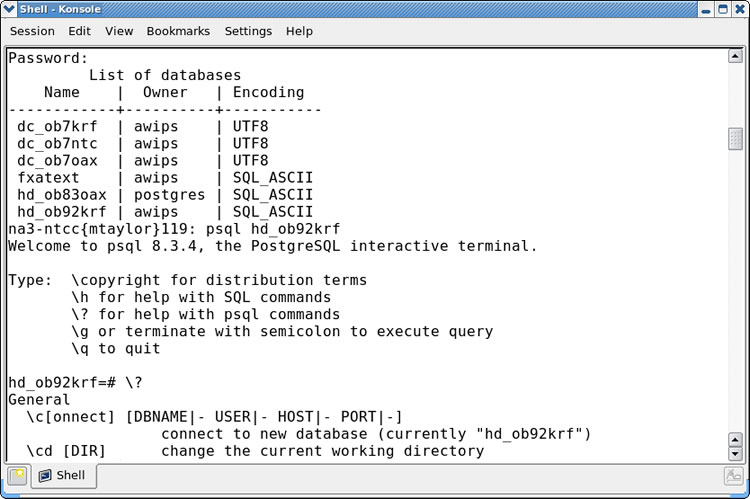 While not recommended, you also have the option to skip the GUIs and go back to command line queries. As with the DbVis SQL Command window, certain words or phrases could mean the end of a database. Each database type requires a different syntax. In addition, each database type requires a username and password.
While not recommended, you also have the option to skip the GUIs and go back to command line queries. As with the DbVis SQL Command window, certain words or phrases could mean the end of a database. Each database type requires a different syntax. In addition, each database type requires a username and password.
Here are the basic steps to using command line to query a database.
- Log onto the server hosting the database
- Log into the database
- Enter the password
- Use correct syntax to query the database
Hint: Click the image to enlarge/shrink.
Example: To enter the Central Database, you must start up the database from CHPS 2 using the command "psql -l". You are prompted for a password.
SQL, PostgreSQL, and FirebirdSQL have some different syntax uses and shortcuts. While interactive terminal version of PSQL and SQL do function with many similar commands, there are shortcuts built in and version specific options to review.
Reference: pgAdmin Developer Website

