5.5 FSS Datastores
Not only are there numerous Firebird databases on the Forecasting Shell Servers (FSS), the syntax used in FirebirdSQL commands are slightly different from PSQL and SQL. 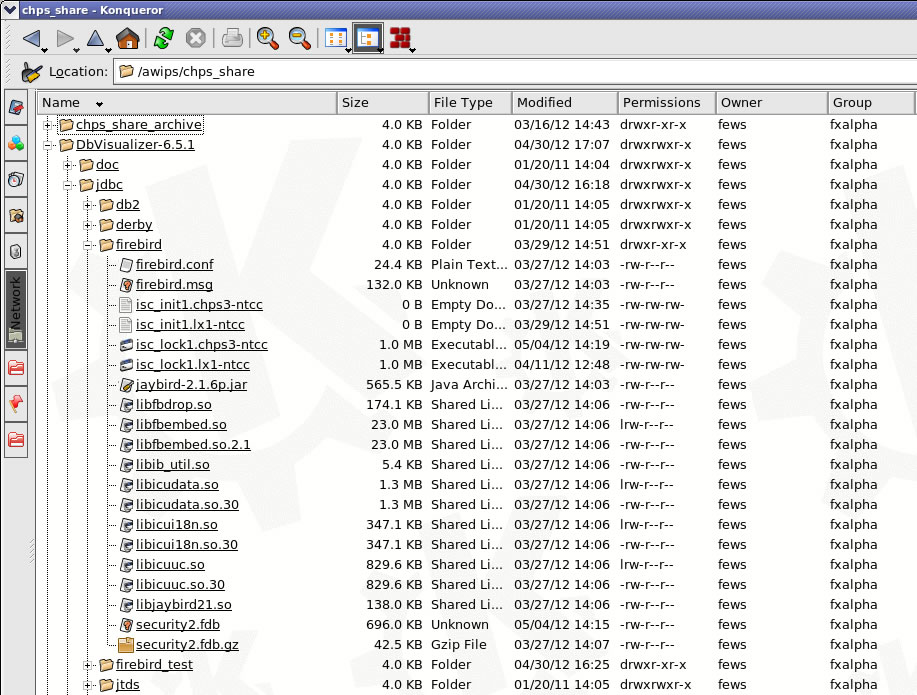 With only a couple extra steps, DbVis connects you to all of the FSS databases.
With only a couple extra steps, DbVis connects you to all of the FSS databases.
Hint: Click the image to enlarge/shrink.
CHPS 3/6/9 each contain multiple FSSs.
Every FSS has a Firebird local datastore.
You can query the databases using commands in a terminal window, but using DbVis is simpler.
DbVis was not installed with a Firebird database driver, so there are a few extra steps in the setup.
Overview of Steps to Configure DbVis to Connect to Firebird Databases:
- Create Firebird driver directory.
- Copy binary files into the Firebird directory.
- Copy binary files into the DbVis lib directory.
- Create launch script.
- Open DbVis and manually set up the connection.
Note: For information on rebuilding the local datastore on FSSs, see Lesson 2, FSS Rebuild.
For detailed instructions on connecting DbVis to FSS Firebird databases, see the job sheet below.
Job Sheet: Connect DbVis to Firebird Database

