5.4 Central Database
The Central Database is large; however, you can quickly set up a connection in DbVis to simplify database management.
The Central Database, which is PostgreSQL, requires a driver to connect to DbVis. The driver, called JDBC, is included with the original installation package.
The file connecting the JDBC driver to DbVis is located at the following path:
/awips/chps_share/DbVisualizer-6.5.1/jdbc/postgresql/postgresql.jar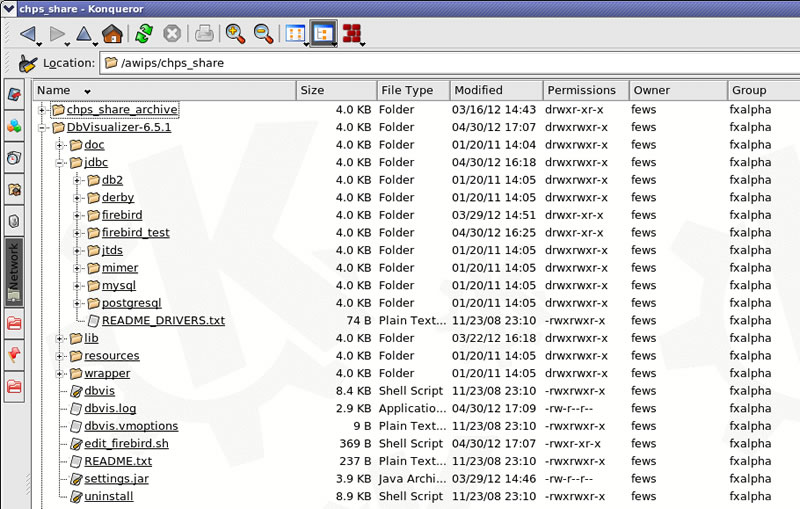
Since the software is configured to use this type of database, the directory structure and files are already in place.
Should the files disappear, a replacement postgresql.jar file is required in the directory in order to connect to the Central Database.
Hint: Click the image to enlarge/shrink.
Use the job sheet below to establish a Central Database connection.
Job Sheet: Connecting to the Central Database
Reference: DbVisualizer Website

