4.5 Input Errors
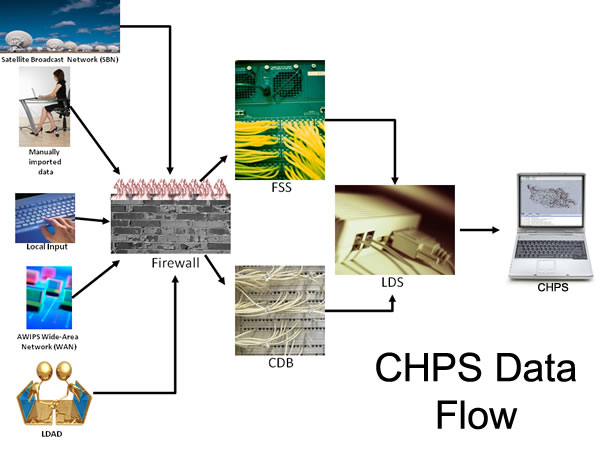 Once you set up a new data source, you need to ensure the data made it to the CHPS Interactive Forecast Display (IFD).
Once you set up a new data source, you need to ensure the data made it to the CHPS Interactive Forecast Display (IFD).
Hint: Click the image to enlarge/shrink.
Data sources include:
- Satellite Broadcast Network (SBN)
- LDAD
- manually imported data
- AWIPS Wide-Area Network (WAN)
- local input
Scripts sort the data into the data directories. At the end of the process, all data ends up on the FSSs (CHPS 3/6/9) in individual directories.
You will need to check each step in the process if you receive a data error message.
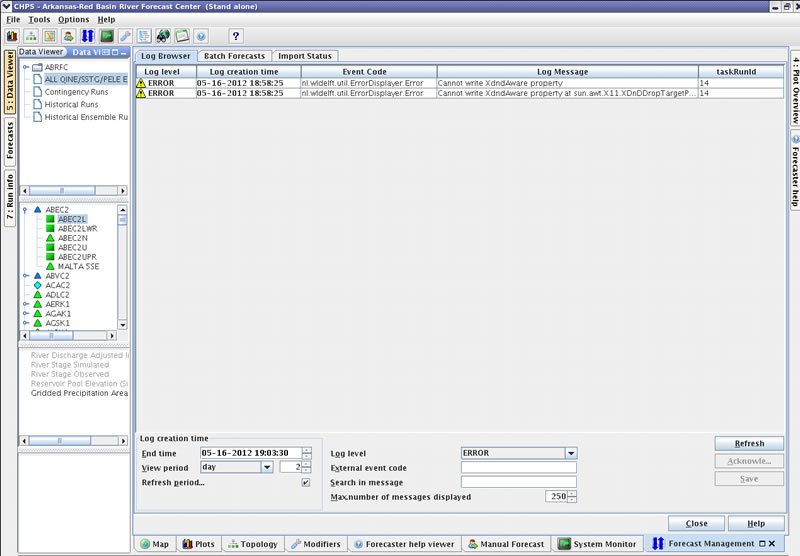
Data Error Messages
At times, CHPS may open without the most recent data. Here is an example of an error message:
Hint: Click the image to enlarge/shrink.
Checking for Data Input Errors
It is best to work your way backwards towards the source of your data when checking for an error. If you make it through each leg of the process without discovering an error, it could be an issue with your data source.
Example: You notice data coming from LDAD is not updated in the data directories. Working backwards, here are the recommended steps you would take.
- Check if data made it past the AWIPS firewall.
- Check if data made it to LDAD.
- See if LDAD is running.
- Check LDAD for primary server processes.
- Contact the Network Control Facility (NCF).

