3.10 System Control
System Managers may need to switch primary MCs in order to perform maintenance or troubleshooting tasks. The Admin Interface provides System Managers an easy method for switching MCs and selecting MC priorities.
The last menu on the left side of the Admin Interface page is “System Control”. Clicking this link opens the MC Failed Status and System Startup/Shutdown information.
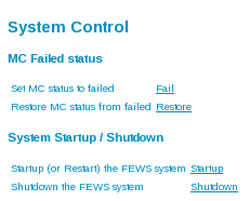 MC Failed Status
MC Failed Status
Whether installing updates to the main MC or if an issue arises, failover is the best method to switch MCs. See Lesson 4, Failover, for more information on the causes and procedures for Failover. For now, simply note the location of this menu.
Master Controller Failover Priorities
Under the “System Control” link is only one submenu. The “Master Controller Failover Priorities” link allows System Managers to select which MC to failover to in systems with more than two MCs. We discuss this topic in Lesson 4.
System Startup/Shutdown: Startup and Shutdown cannot be completed through the Admin Interface. You can use another method to shutdown and restart the CHPS system and processes.
Use the job sheet below to complete the procedure.
Job Sheet: Shutting Down/Starting Up CHPS Hardware and Processes

