3.2 Purpose of Administration Interface
Many servers, applications, and configuration files comprise CHPS. System Managers use the Administration Interface (also referred to as the Admin Interface, or AI) to provide a health status snapshot of CHPS in one location.
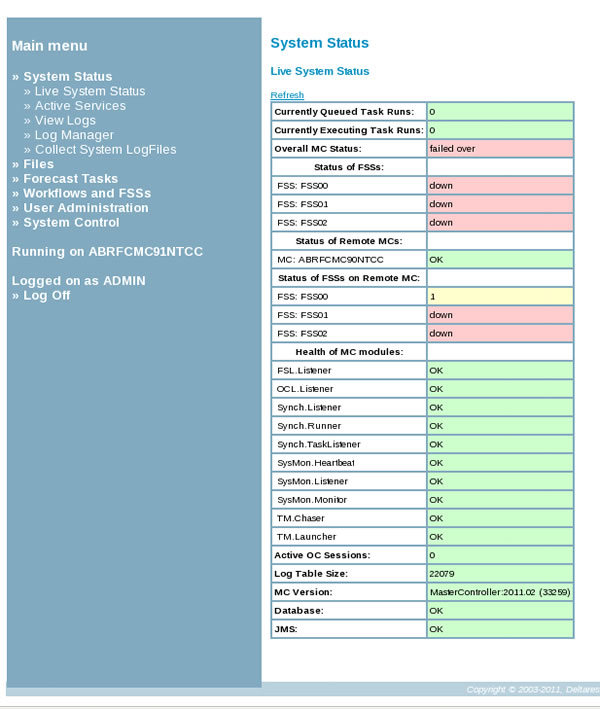
Monitoring
The Admin Interface is a web-based tool with a separate IP address for each Master Controller (MC). This interface locates the MCs through their IP address, so a separate Admin Interface is configured for each MC.
Using the Admin Interface as a monitoring tool is not required, but it can be a helpful place to look when the system is experiencing problems, or to monitor for issues when installing a new build or patch.
For instance, the System Manager section can determine which software is not loading properly and on which server.
Hint: Click the image to enlarge/shrink.
Mapping Workflows
In addition to monitoring, you can use the Admin Interface to map workflows to FSSs, and complete the setup of Event Actions.
The following sections in this lesson provide additional information on the functionality of the Admin Interface, including monitoring of servers and data feeds, and the monitoring and scheduling of tasks.
Stop now and use the procedure on the job sheet to begin navigating the basic functions of the Admin Interface.
Job Sheet: Accessing the Administration Interface

