4.4 CHPS Troubleshooting Tools
Troubleshooting CHPS-specific issues is a bit easier, thanks to several built-in tools.
Hint: Click the images on the page to enlarge/shrink.
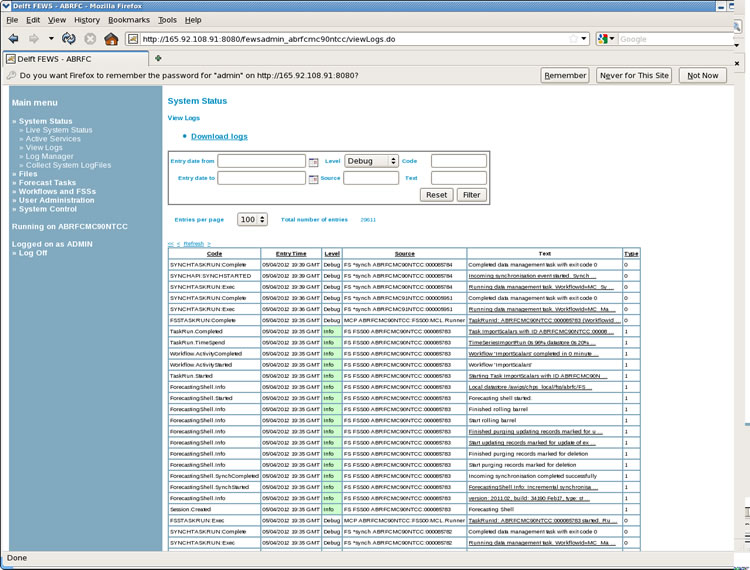 Administration Interface
Administration Interface
The Administration Interface provides options for viewing and working with log files.
View, purge, and download logs into a user-defined directory from this interface.
Check with the CHPS System Manager about access to the Administration Interface and information on its usage policy.
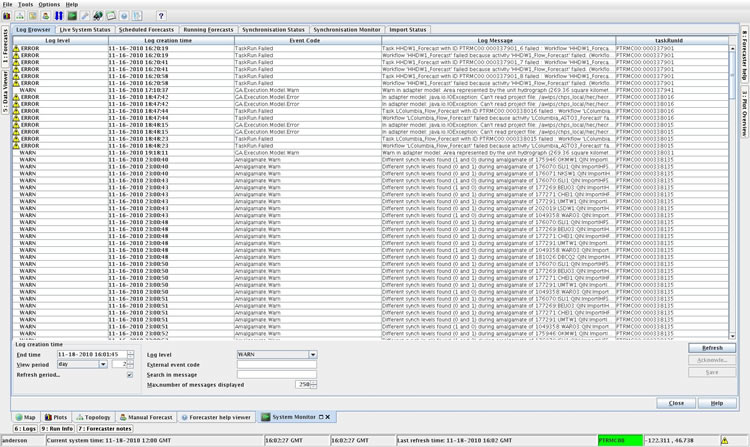 System Monitor
System Monitor
Recall from Introduction to CHPS, an interface called the System Monitor is available through the Interactive Forecast Display (IFD).
This interface also displays log files and breaks down the components into columns.
Access the status without leaving to IFD to troubleshoot why tasks fail using this tool.
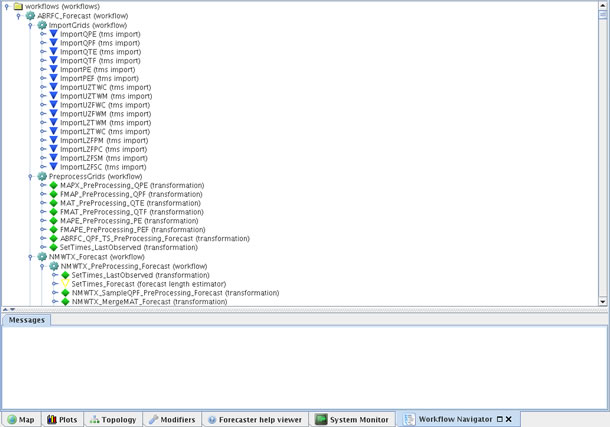 Workflow Navigator
Workflow Navigator
The Workflow Navigator displays the modules and segments in a workflow.
Typically, the errors uncovered by the Workflow Navigator are configuration issues.
Let the CHPS Configuration Focal Point know about any problems you find.

