4.6 Reporting Problems
*** Attention ***
The information on this page is outdated and not currently scheduled for revision.
For troubleshooting assistance, see the CHPS wiki on VLab or submit a trouble ticket.
You located the problem in the system, checked resources for a solution, but could not find one. Now what do you do?
The NWS has two methods of reporting RFC-related problems. The group to contact depends on time of day, the severity of the problem, and the affected system.
Network Control Facility
The Network Control Facility (NCF) manages the AWIPS Wide Area Network (WAN), Satellite Broadcast Network (SBN), and provides AWIPS support to field offices.
Call the NCF at 301.713.9344 and request a trouble ticket for the problem.
FogBugz
FogBugz provides a platform to report problems and receive consistent feedback with headquarters and other RFCs.
You can also browse the cases to see if another RFC had a similar problem.
FogBugz or NCF?
Both NCF and FogBugz provide assistance to offices with CHPS.
Knowing whether to contact NCF or submit a FogBugz ticket provides a quicker resolution to your issues.
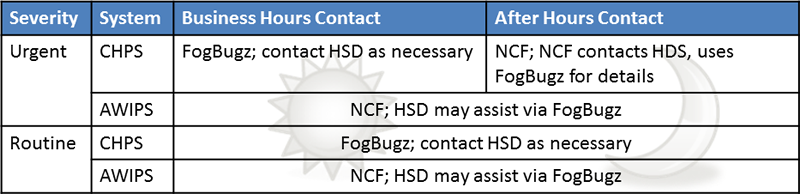
Best Practice: Keep the Administration Interface open. You can construct a good, information-filled trouble ticket in the event of problems.
For more information on how to report problems, use the instructions in the job sheets below.
Job Sheets: Reporting Problems on FogBugz

