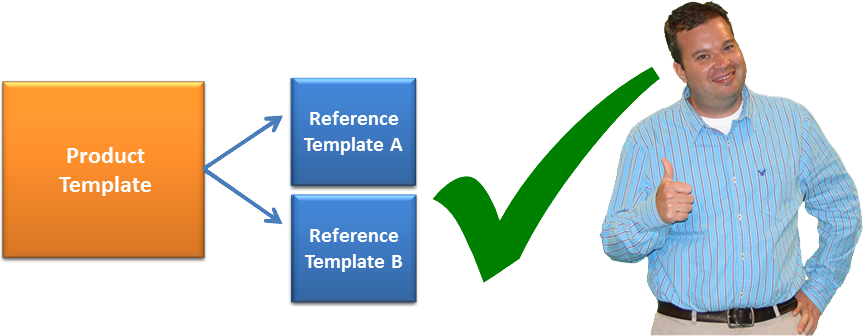5.2 Best Practices
- Introduction
- Getting Started
- Building and Editing
- Design Tips
- Reference Templates
The best way to solve problems is to avoid them in the first place.
Follow these best practices when using Graphics Generator to avoid errors when building templates. If you discover any best practices at your office, share them on the chps_ops listserv.
Create a Stand Alone instance for building and editing Graphics Generator templates.
Graphics Generator does not intelligently synchronize templates defined in more than one Stand Alone. Consider this before loading from the central area.
Keep a written log of the changes you make to templates. It helps you track down issues quickly if the output looks different than you expected.
Reduce potential problems by building and editing in the correct order.
For instance, define reference templates and input series before appearance modifiers. Otherwise, the appearance modifiers will have nothing to change.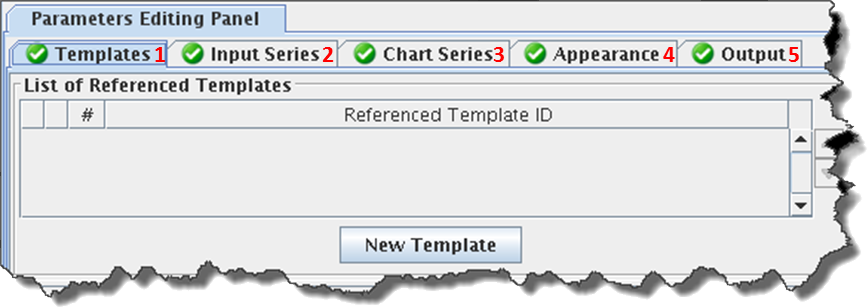
Use the GUI to add or modify a template. If you edit the XML, you could introduce errors.
Do not put appearance modifiers in reference templates. A template can be used many times.
Add display thresholds by adding a deterministic plot as an input time series. Another threshold display technique is outlined in the Graphics Generator Tips and Troubleshooting Guide.
Manage the number of products by using arguments. Arguments allow one product template to be used for multiple locations.
Define reference templates for chart series appearing in more than one product. The depiction of the data is consistent.
Updates to templates are easier because you change one reference template instead of many product templates.
Avoid confusion by using reference templates in product templates, not other reference templates.