4.4.1 Reference and Product Template Tasks
You need to check the definitions in the following key sections and upload the changes, regardless of whether you are building or editing a product or reference template.
Input Time Series
Whether you build or edit a template, you need to define or check the definitions in the following key sections.
Choose an input time series. What information do you want included in the output? You may need to change the input type if you are editing an existing template.
Arguments
Arguments are a way for a single template to apply to many locations/segments. You can use arguments in both reference templates and product templates.
Fixed vs. Relative Dates
Decide between fixed or relative dates.
Relative dates are relative to T0 or relative to a time series start or end time.
For example, AHPS uses a relative date of T0 + 30 days.
Fixed dates do not change.
Water supply outlooks use fixed dates. Users want to know the volume of water between certain dates.
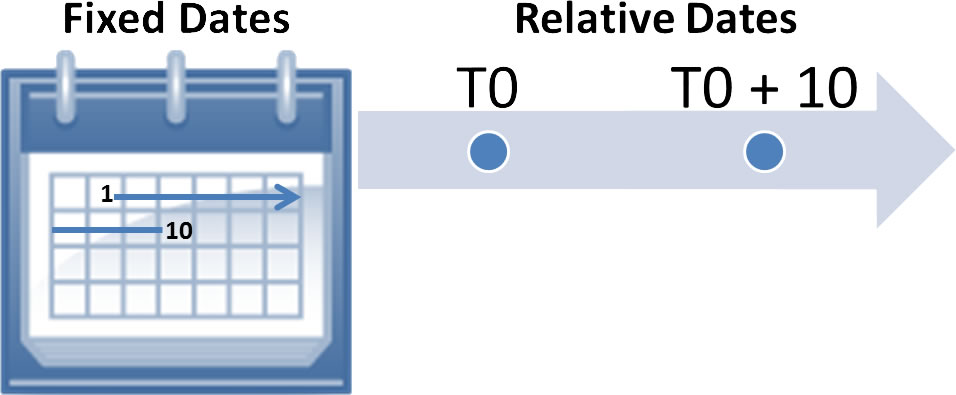
Uploading
The changes you made are currently only saved in the local area. The local area is not intended for permanent storage. You need to upload any changes you want to keep permanently or share to the central area. Products and settings in the central area are considered ready for production.

