1.4 Graphics Generator Terminology
Graphics Generator uses templates to create output. Templates are definitions of what the output should contain and how it should look.
The application uses two types of templates:
- product
- reference
Product Templates
Product templates are instructions telling Graphics Generator how to generate a product. These instructions tell Graphics Generator how to build the chart and create output based on the chart data.
Reference Templates
Product templates refer to reference templates to generate charts (output). More than one template can be referenced to build the chart.
The output of Graphics Generator viewed through a component or output to a file.
Reference templates can refer to other reference templates only if the output cannot be achieved any other way.
Reference templates are similar to product templates but do not include instructions for generating output.
Note: When you see "products" mentioned on the interface, it refers to product templates. Likewise, "templates" refers to reference templates.
Product and Reference Template Connection
Product and reference templates are similar and work together to produce output. 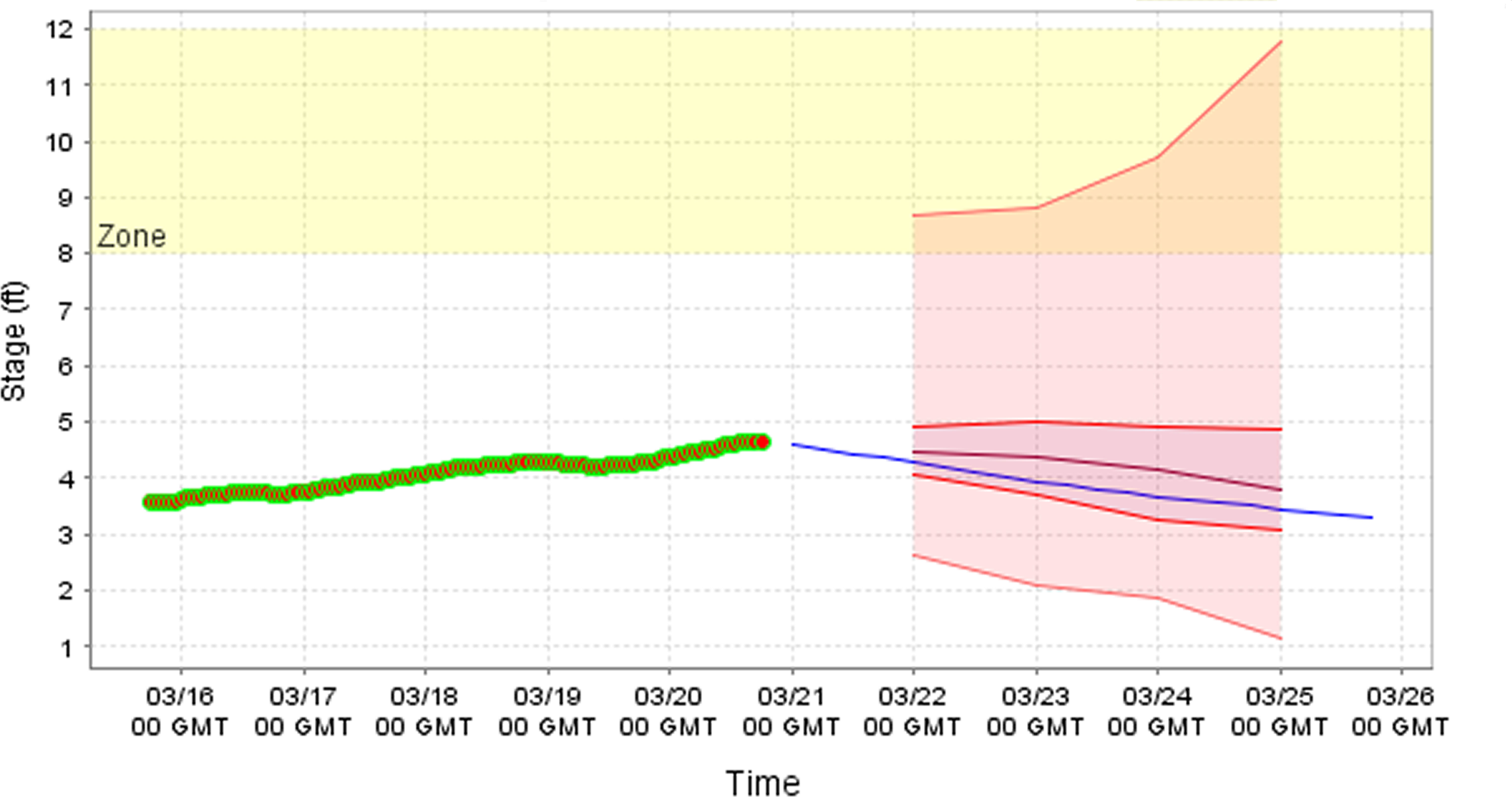 Consider the following example:
Consider the following example:
You want to create an image file of:
- observed streamflow as green circles
- forecast streamflow as a blue line
- exceedence probabilities lines in shades of red and shading between the maximum and minimum flows
Hint: Click the image to enlarge/shrink.
You would use the following steps to accomplish this task.
- Create templates for displaying each of the series.
- Create a product referencing the three templates and defining the type of output. In this case, an image file.

