Course Summary
About CHPS
- Early 2000’s - NWS began looking for a SOA/COTS approach to replace NWSRFS.
- 2005 - NWS selected Deltares to facilitate the transition.
- 2007 - A CHPS prototype was demonstrated in April. By December, the software was being used at the first wave of offices, called CAT-I RFCs.
- 2009 - CAT-I offices began migrating to CHPS.
- Early 2012 - All RFCs were migrated to CHPS.
- Focal point roles include, but are not limited to:
- Configuration Focal Point: Manages and creates configuration files in CHPS.
- System Manager: Oversees the system performance and overall administration.
- Simulation Focal Point: Supervises simulations and maintains files and software.
- Data Focal Point: Administers the data flow and creation of new data.
Hardware
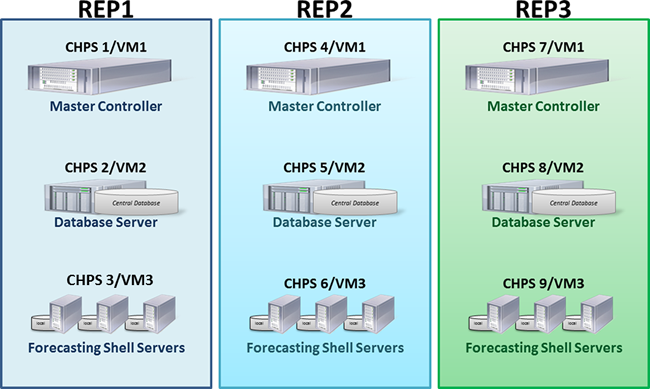
- The MC delegates tasks, relays messages, and monitors the system.
- The database server hosts the Central Database.
- The FSSs execute tasks and model runs and have MC Proxy, a scaled down version of the Master Controller.
- The Operator Client (OC) is the live system and the Stand Alone (SA) is the test bed version of CHPS.
| Servers | Purpose |
|---|---|
| RP1 | Forecast operations |
| RP2 | Backup system, testbed for patches and builds |
| RP3 | Hydrologic development projects, testbed for patches and builds |
Software
Java Software
- JBoss, the application server, provides the infrastructure for the Java Messaging System (JMS), the service used to transfer information from JBoss (CHPS1) to the Master Controller.
- JDBC driver allows the Java programs to access the database management system. The Java Runtime Environment (JRE) executes all of the Java programs.
- MCProxy accepts task requests from the MC, starts the FSS to honor the request, and responds to queries about the status of the FSSs.
- Apache Tomcat builds the Administration Interface.
CHPS Interfaces
- Interactive Forecast Display (IFD) - the forecasting interface for CHPS.
- Workflow Navigator - shows registered workflows and processing steps for the forecast area.
- Database Viewer - displays the time series stored in the database.
- System Monitor - displays the status of the system.
CHPS Tools
- Configuration Manager (CM) - allows the user to upload configurations to the Central Database.
- Administration Interface (AI or Admin Interface) - a web-based monitor for the health of the CHPS system.
- DbVisualizer - a database query application.
CHPS Processes
- Rolling Barrel - makes a new data store copy, deletes the old data store, and moves the newly created temporary data store to its place.
- Amalgamate - a task that takes multiple small pieces of data and combines it into one single record and therefore one single entry in the database.
- MarkedRecordManager - deletes records scheduled to be deleted (but only if they are scheduled).
- Synchronization - copies (synchronizes) the data to the MCs. This task prevents creating the information two or three times between the server clusters.
File Structure
- Configuration files for components only found on a single, virtual server are only located on that server.
- Files used across multiple servers are connected through a mounted drive called CHPS Share (chps_share).
- The CHPS base configuration directory contains several important subdirectories, including ColdStates, Config, Help, Icons, localDataStore, Map, and Models.
XML Advantages
- Programmers can create their own tags.
- Widely used, so exchanging information with other agencies and academia is easier.
- No cost to use XML, and there are many free XML authoring tools.
- Code is "human-legible" and reasonably clear.
- Platform and software independent and most browsers and text editors support it.
Congratulations. You reached the end of the course material!
The course material is complete. Please log into the CLC to complete the course assessment. You will not receive credit for the course until the CLC assessment is completed!

