3.4 Tools
- Introduction
- Config Manager
- Admin Interface
- DbVisualizer
- Other Tools
The CHPS interfaces provide many ways to monitor and use the system, but the system also has other external tools to make using and maintaining CHPS easier.
Instructions: Click the tabs above to learn more.
The Configuration Manager GUI allows the user to upload configurations to the Central Database.
The configuration files are sent to the Central Database for distribution to local datastores and use in the forecast interface.
The Configuration Manager features a tree structure for navigation through the configuration files.
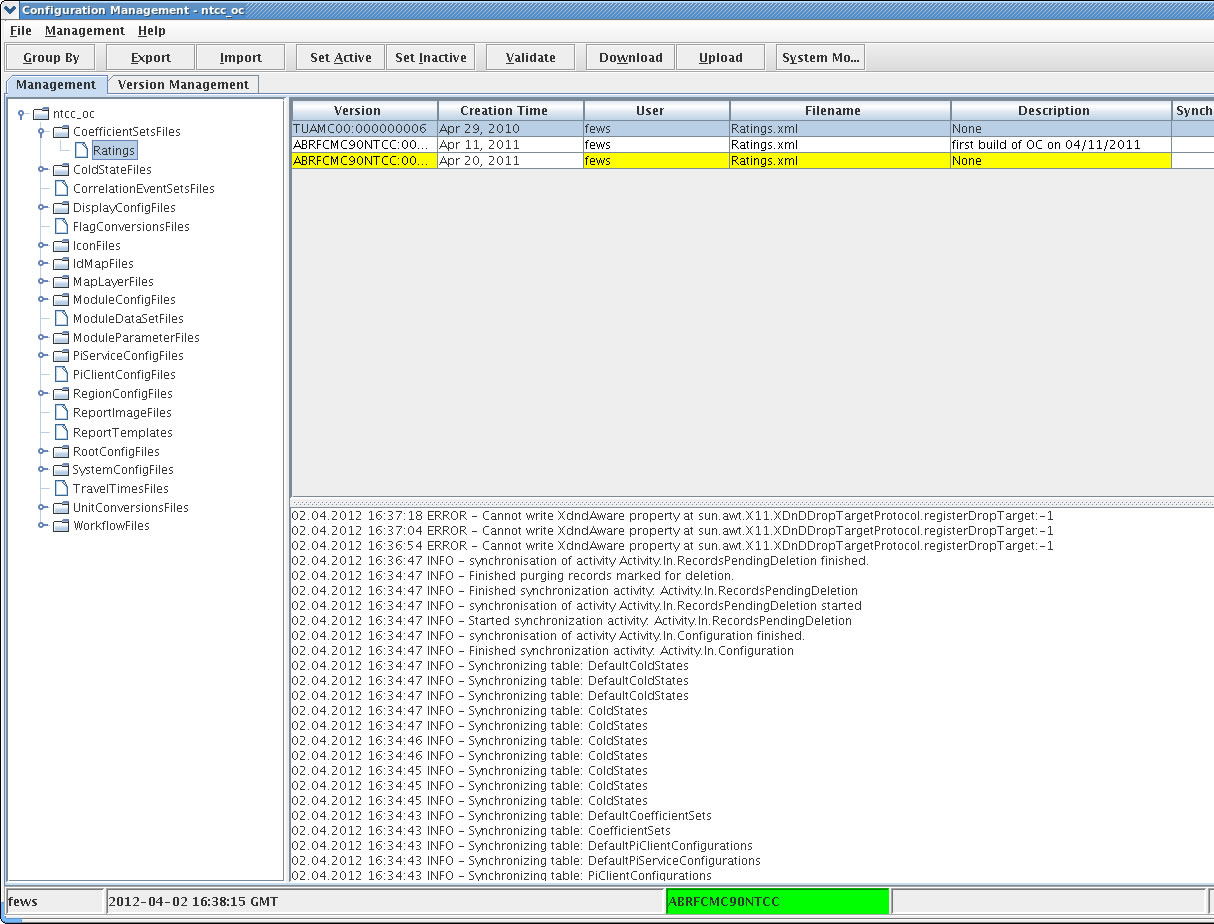
Hint: Click the image to enlarge/shrink.
The Administration Interface (also known as AI or the Admin Interface) is a web-based monitor for the health of CHPS.
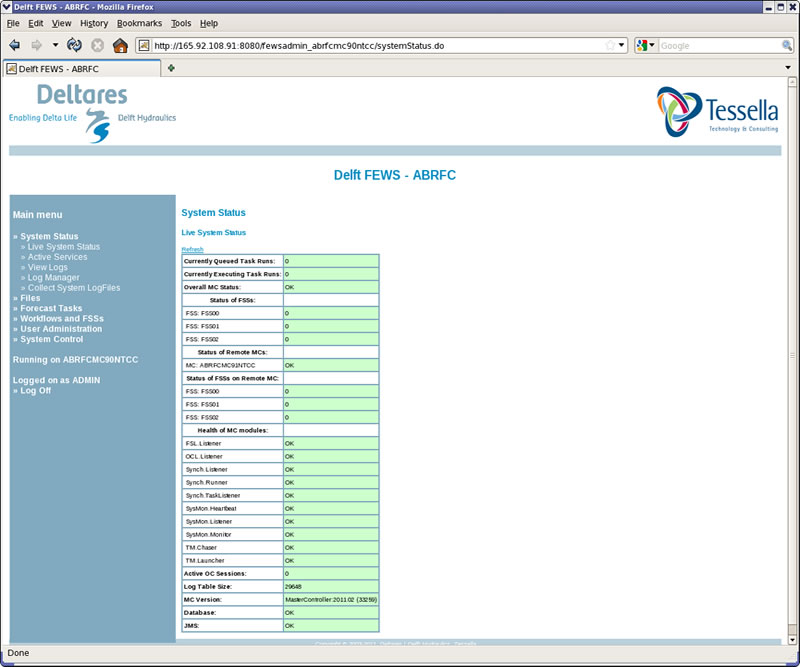 Not only is a status available for various components of the system, but scheduling and viewing log files can also be accomplished with this tool.
Not only is a status available for various components of the system, but scheduling and viewing log files can also be accomplished with this tool.
The Administration Interface is also where workflows and tasks can be mapped to any FSS so all of the tasks do not back up on one shell.
Hint: Click the image to enlarge/shrink.
DbVisualizer is a comprehensive search and query application.
This tool also provides a tree structure for the databases as well as an SQL query tool.
One of the most efficient functions of the tool is the ability to look at multiple databases of various types across the entire system.
Other tools may be found on your RFC’s CHPS and can include applications such as XML editors or data extraction tools.
Instructions: Click here to display regular course navigations once you have explored the tabs above.

