2.5 Temporary Time Series
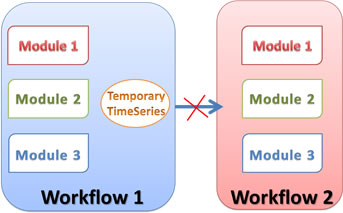 CHPS stores all data as a time series, but keeping too much data can affect system performance.
CHPS stores all data as a time series, but keeping too much data can affect system performance.
You can improve system performance and save space by marking data as temporary.
A temporary time series:
- only exists during the run in which it was created, and is referenced by the forecast model that produced it.
- is not synched to the rest of the system, and is deleted sooner than other time series.
- is assigned synch level 9, which tells the MC to skip it when synching data to various locations.

The information is helpful when forecasting downstream, but not needed again. Set the time series to “temporary” to delete it after the forecast run.
Setting a time series as “temporary” decreases synch time, causes less database fragmentation, and saves space in the datastore. For details on how to set a time series to temporary, see the job sheet below.
Job Sheet: Setting a Time Series to Temporary

