2.2 New Data Sources
Having all of the available data from a source helps hydrologists make more informed forecast decisions. Adding a new data source is also an opportunity to evaluate how your office handles all of the information it receives.
Optimize the data flow in CHPS by making small changes to the way you handle the data. Changes can be applied to already established data and when adding new sources. Consider the following scenario:
 Data is now available from a previously untelemetered site - the forecasters no longer need to call daily for data!
Data is now available from a previously untelemetered site - the forecasters no longer need to call daily for data!
As a Configuration Focal Point, you must work with your team to add this new data source.
Your new data source needs to enter FEWS through the Import Module. Recall from Basic Configuration that the Import Module is one of the most important CHPS modules. Click here for a refresher on the five most common CHPS modules.
While you are setting up this or another new data source, also think about making the configuration more efficient.
Considerations
Instructions: Click on each icon below for more information about considerations when setting up a new data source:
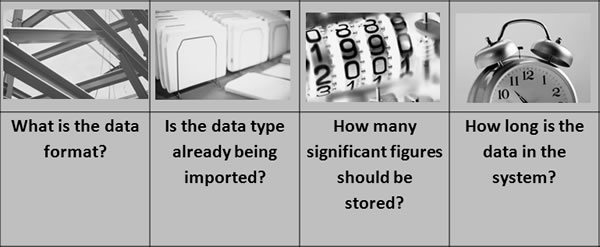
|
Procedure for Adding a New Data Source
Configuration changes are necessary in order to ingest, process, and use the data in the correct workflows. Click the job sheet link at the bottom of the page for detailed instructions on adding a new data source.
Job Sheets: Adding a New Data Source | Changing Expiry Time
Instructions: Click here to display regular course navigations once you have clicked on each link.

