2.4 Ensembles
Once you add the new data resource or segment, you can incorporate it into the ensemble. Even if the newly defined locations or data sources are already included in ensemble forecasts, looking at the ensemble configuration is worthwhile.
Ensembles take a long time to process and require a lot of computing power because of the number of calculations involved.
Consider the following to design more efficient ensemble runs:
More Efficient Workflow Mapping
You can run ensemble forecasts faster by splitting up the workflows over several Forecasting Shell Servers (FSSs). Edit configuration files AND schedule tasks in the Administration Interface to distribute the workflows. See the job sheet below for instructions on optimizing ensemble runs.
Some RFCs prefer to run all of the ensembles on one FSS in order to avoid scheduling conflicts. Work with other members of your staff to determine which approach is best suited for your office.
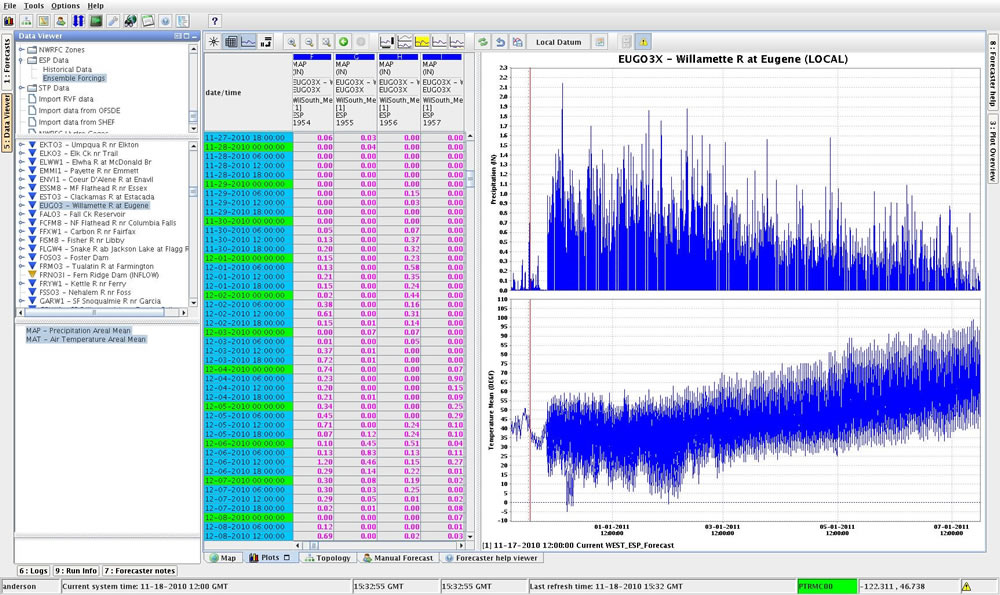
Use Statistics Wisely
What kinds of output statistics does your office need? A transformation utility within CHPS produces ensemble statistics.
Hint: Click the image to enlarge/shrink.
The calculations done for ensembles require a significant amount of memory and can slow down processing times.
Ask the forecasters which statistics they use most often in the Time Series Display within the IFD. You may be able to identify unnecessary statistical calculations and improve system performance.
Use the following job sheet to make your ensembles run more efficiently.
Job Sheet: Optimizing Ensemble Runs
Reference: Ensemble displays (Deltares wiki)

