3.2 Supplemental Forecast Products
Sometimes your office may issue additional information to users. The following lesson describes of the differences between a daily forecast and these supplemental products.
Supplemental products include:
- contingency,
- long range,
- water supply,
- and ensemble forecasts.
Differences from Daily Forecasts
Many of the differences in the procedures used to run supplemental forecasts occur in configuration of CHPS and external software. For instance, a special software setup is required in some of the software used to send forecasts.
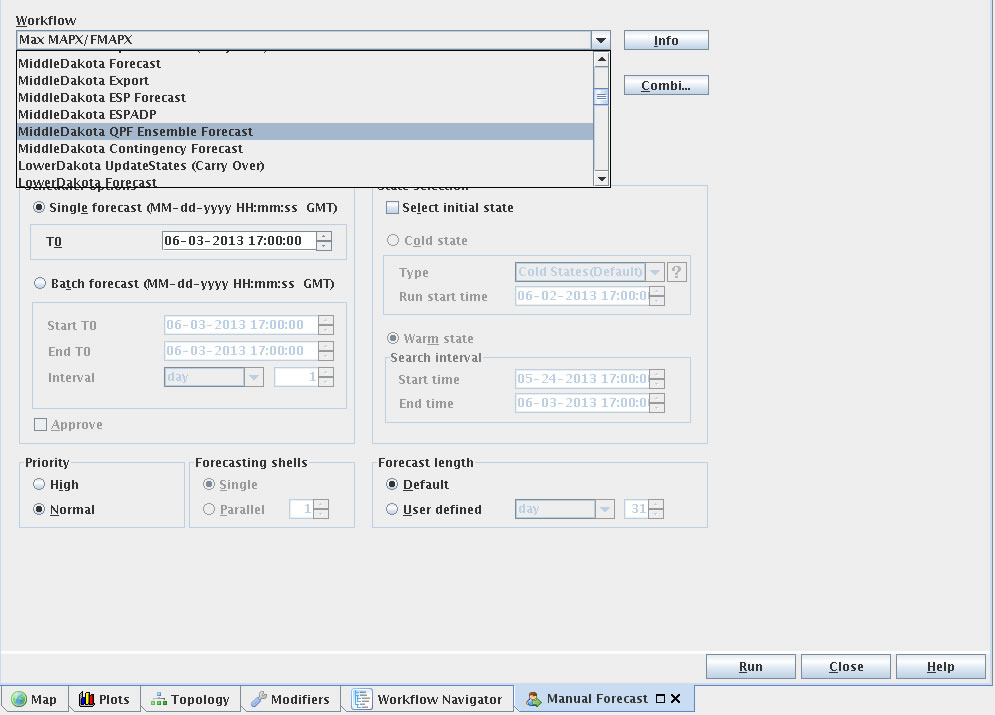 Considerations
Considerations
Some of these supplemental forecasts require additional information.
The CHPS Configuration Focal Point should have set up the workflows to pull in the data. Be sure and let the focal point know if you do not see the additional data needed for the forecast.
You may also need to change the dates. The Date radio button, Calendar icon, up and down arrows, or the drop down menu can be used to select a forecast period.
Hint: Click the image to enlarge/shrink.
Update the cardinal time if the interface has been open for a while so the system ingests the latest data. Since you typically run the supplemental forecasts after the daily forecasts, the system may not have the latest data.
Use the following job sheet to create supplemental forecast products.
Job Sheet: Creating Supplemental Forecast Products

