5.4 Graphics Generator Requirements
Graphics Generator has many advantages over creating maps by manipulating XML.
Before you can set up Graphics Generator to work within your CHPS IFD, there are a few requirements.

General Requirements
Plugins - add required FEWS plugins for the display – ConfiguredQuery, PiTimeSeries, Segment TimeSeries, and SelectTimeSeries plugins.
A majority of the requirements involve Pi-service. Pi-service is one of the required plugins, and must be running in order for Graphics Generator to function.
Configuration edit - change the display token in Explorer.xml for Graphics Generator to “true” from “false”.
Required Files
Files to provide the id mapping for the import and export processes in Graphics Generator Pi-Service are required.
The files are logically named. The IdExportPiService.xml file provides the ID mapping for the export process.
The IdImportPiService.xml file provides import process in Graphics Generator Pi-Service.
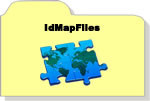
The IdExportPiService.xml and IdImportPiService.xml files are located in the IdMapFiles directory.
Pi-Service Directory
Verify you have a PiServiceConfigFiles directory under /Config. If the directory does not exist, create one.
Note: Details on editing the code within these files is beyond the scope of this course.
The following files need to be in this directory:
- HEFSGraphGen.xml – defines the queries Graphics Generator uses to create HEFS products, such as ensemble graphics.
- GraphGen.xml – defines the queries Graphics Generator uses to create AHPS products, such as long-range hydrologic forecasts.

