2.3 Launching IFD Panels
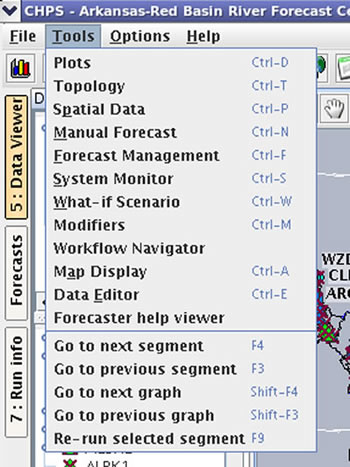
The CHPS IFD contains many types of panels.
Some of the CHPS IFD panels automatically appear when the IFD is launched.
Other panels are opened by selecting them from the Tools menu.
Repositioning Panels
Users can move panels, already configured to appear in the IFD, to other positions on the display. Moving already configured panels and repositioning them in the IFD are generally at the discretion of the user.
For instance, a forecaster might want Forecaster Notes, a panel discussed in Lesson 6, at the bottom of the display. Some of the panels have additional, configurable options.
Some of the panels have additional, configurable options. We will talk more about some of those options later in this course.
Spread the Word! Tell the users about the available user customizable features. Remind them many of the changes do not require configuration changes.
Job Sheet: Saving a Display Layout

