2.6 Configuration Files
Configuration files associated with the CHPS displays are located in the /Config directory, generally in the SystemConfigFiles, DisplayConfigFiles, and RegionConfigFiles subdirectories.
In order to change display settings (or configurations) you may need to locate and edit these files. Do so by editing either attributes or data within the XML file.
Attributes
Remember, attributes are descriptive elements appearing within an opening tag.![]()
In this example, the value type of the data is scalar.
If you wanted to change the type of data used to “grid”, locate the tag and change the value to “grid”.
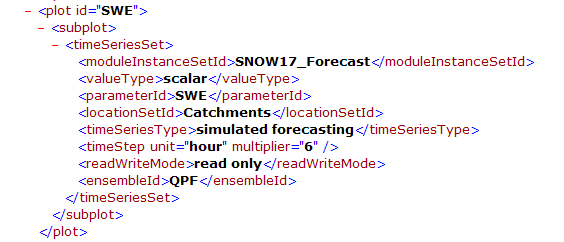
Data
Data appears between an opening and closing tag.
This example on the right shows some configurable options for a snow water equivalent (SWE) plot.
File Backup
Make a backup copy of the xml file before editing! Here is an example of a command for copying the Explorer.xml file.
cp Explorer.xml Explorer_previous.xml .
This command copies the Explorer.xml file, renames it Explorer_previous.xml and saves it to the same directory.

