1.2 Define Roles
CHPS contains two types of Interactive Forecast Display (IFD) GUI options:
- Configuration options handled through numerous configuration files
- User-customizable windows and panels
As a focal point, it is important to recognize the difference between these two types of customization.
Note: The purpose of this course is to demonstrate how these types of changes can be made. Covering all of the available IFD GUI windows and panels and their configurable options is beyond the scope of this training.
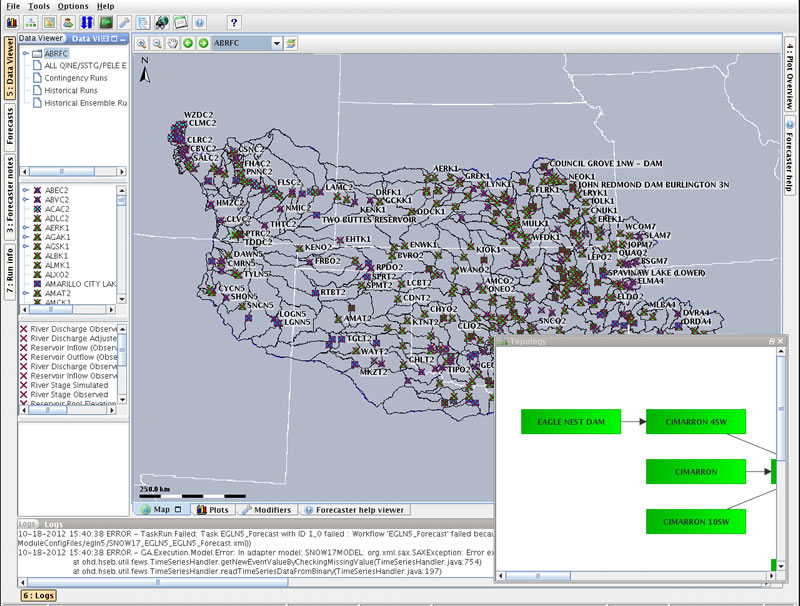
User Customizable Example
One of the forecasters wants the Topology panel undocked, and the Forecaster Notes panel on the left side of the Spatial Display.
Topology is an “at a glance” view of the river system in your RFC’s area of responsibility.
Forecaster Notes is a free text area in the CHPS IFD used for notes about reservoir releases, gage behavior, etc.
Users may inquire about making preference changes to the setup/layout of the main GUI, believing this to be a configuration issue.
The user can complete most of these changes within the main GUI and save them for future use.
Hint: Click the image to enlarge/shrink.
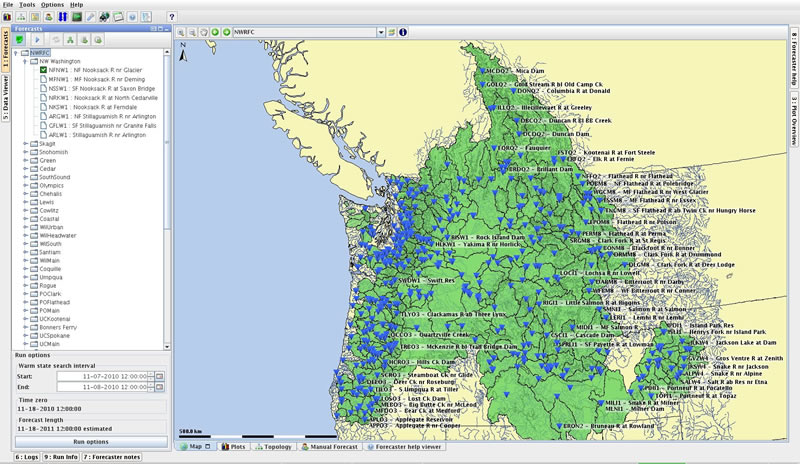 Configuration Example
Configuration Example
On the image on the left, the lines defining the basin are wider than the ones for the rivers.
This helps the forecaster differentiate between the two more easily, even though the lines are the same color.
Changing this cannot be done through the IFD.
As a Focal Point, you have a greater level of control over how windows and panels within the IFD GUI behave and display data. All changes to the GUI covered in this lesson require modifying configuration files located in /Config directory.
Hint: Click the image to enlarge/shrink.
Instructions: Click here to display regular course navigations once you have clicked on each link.

