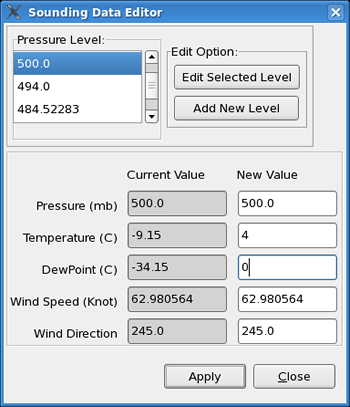
Edit Data
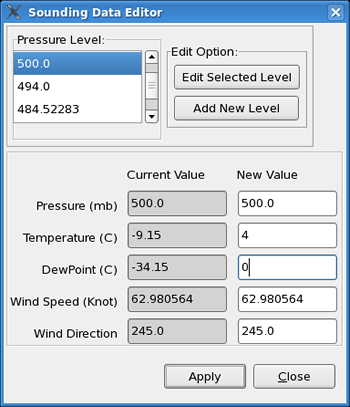
Clicking on the Edit Data button allows you to edit the values of a selected level from the raw observations, or it allows you to add a new level.
Edit Selected Level - To edit an existing observation, just left click on the observation under "Pressure Level", and click on the Edit Selected Level button. Enter in the New Values, and click Apply.
Add New Level - To add an observation just click the Add New Level button, enter in the desired New Values, and click the Apply button.
To reset the traces, click on the Reset button.
Here is the modified sounding for the values in the above image::

Edited sounding 500mb temperature and dewpoint. Note the most unstable parcel trace also updated.