{lessontitle}
2.6 Validate
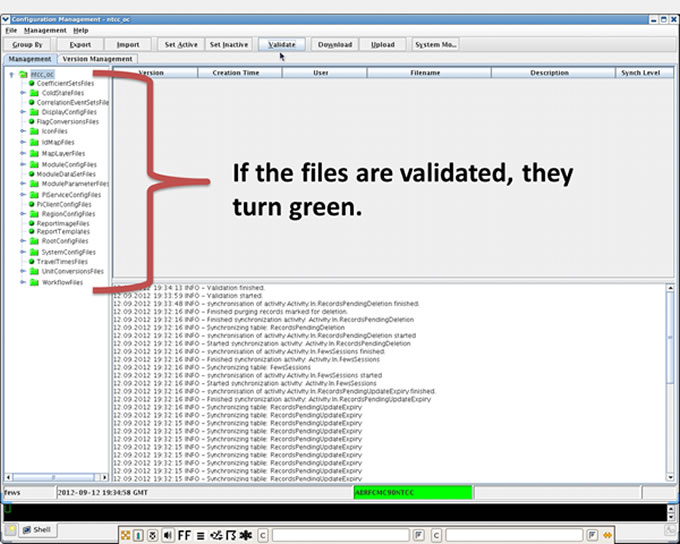 Remember, your XML must be well-formed AND valid in order to avoid errors in CHPS.
Remember, your XML must be well-formed AND valid in order to avoid errors in CHPS.
- “Well-formed” code complies with XML specifications, which are defined in the Extensible Markup Language (XML) 1.0 documentation maintained by w3.
- “Valid” code correctly adheres to the Deltares schema.
- Use a professional XML editor, such as oXygen, which color-codes errors.
Always test changes on a Stand Alone instance of CHPS before attempting to upload the files to the Central Database!
Configuration Manager Validation
The Configuration Manager checks to see if the code is “well formed” and “valid”.
When the Configuration Manager finds a violation, it provides an appropriate message indicating the type of violation and the file(s) causing the violation.
If the file is validated, the icon next to the file will turn green. See the example to the right (Hint: Click the image to enlarge/shrink).

