{lessontitle}
2.5 Edit
CHPS configuration files are written in XML. Using an XML editor is recommended, but you may also use a text editor.
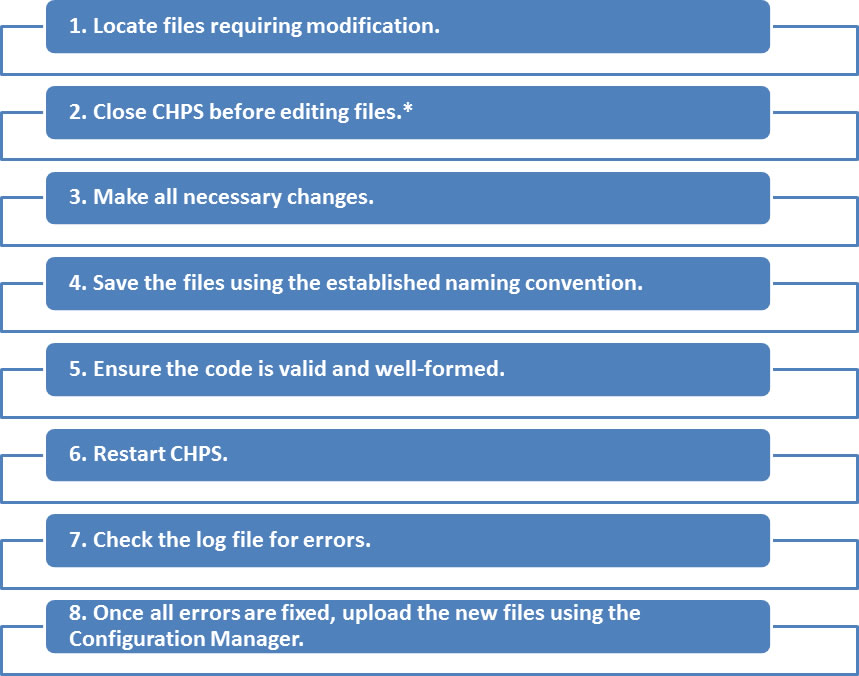

*If you elect to skip Step 2, you must reload the system to see your changes. Click F5 while CHPS is running to reload the configuration. You may still need to restart the CHPS application.
Attention! Any edits to files in the SystemConfigFiles directory require a complete close and restart of the CHPS application.

