2.7 Import Ratings
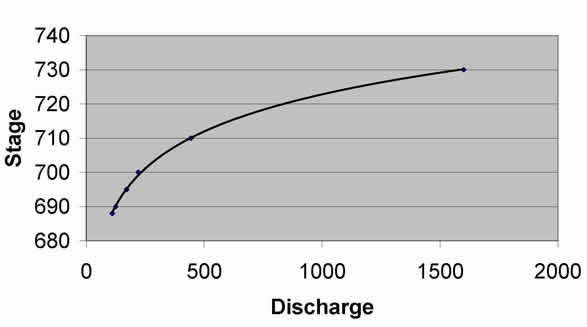 You analyzed and edited the data, but the forecast is still not tracking correctly. You should take time to check the ratings.
You analyzed and edited the data, but the forecast is still not tracking correctly. You should take time to check the ratings.
Ratings are the stage-discharge relation of a gage site. These relations change, and using the wrong one can cause you to issue inaccurate forecasts.
You must update the ratings if either of the following is occurring:
- you notice the models are producing unrepresentative output
- the stage values are inconsistent with those on the gage owner's web pages
Your office probably uses a program to obtain the new ratings from gage owners. The CHPS Configuration Focal Point at your office set up a workflow to to pull in those ratings from a predetermined CHPS directory.
Some offices allow all of the forecasters to update ratings. Other offices prefer only a few people update them. Check the policy at your office before updating ratings.
If you have permission, select the Import Ratings workflow from the Manual Forecast tab to pull ratings from a directory in AWIPS or one of the CHPS servers.
You can import more than one rating at a time.
Some offices have programs to import ratings automatically into AWIPS.
The update ratings workflow takes less than a minute to run.
If it does take more than a few minutes, check the Administration Interface (see Lesson 4.4 for more information about the Administration Interface) to see if the workflow is still going.
Another option is looking at the Import tab in the System Monitor to see if the workflow was successful and how many files imported.

