1.3 CHPS System Review
Take a few minutes to review some the CHPS components necessary for beginning the forecast process.
Recall from Introduction to CHPS, the system is comprised of three physical servers, each with three virtualized servers.
These servers utilize configuration files and a suite of software to carry out forecast tasks, build the user interface, and databases. Let’s take a look at the system, beginning with the user interface.
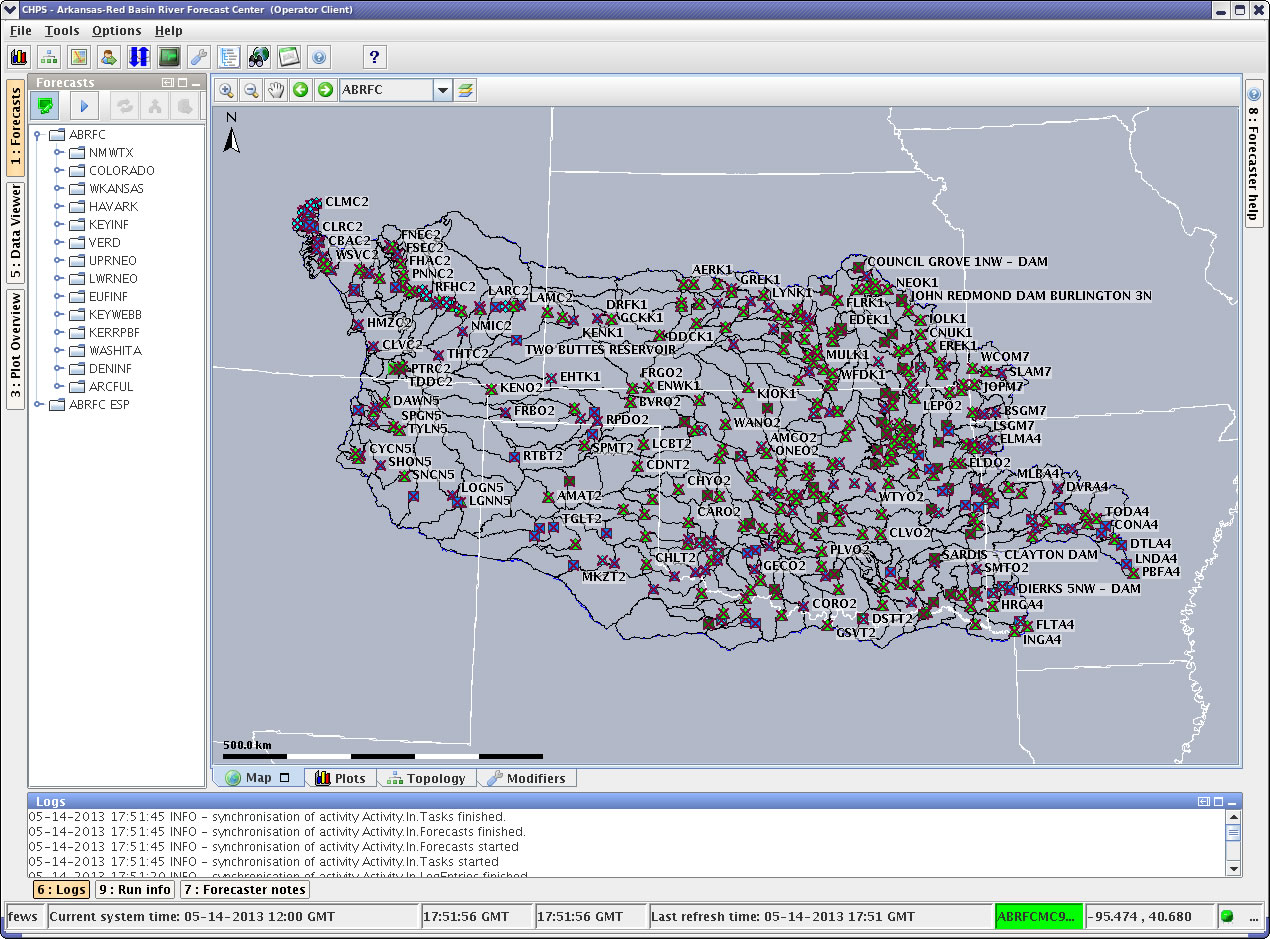 Interface
Interface
You have the choice of logging into the Interactive Forecast Display (IFD) in Operator Client (OC) or Stand Alone (SA) mode.
The SA instance of CHPS is ideal for practicing and exploring.
The SA does not have database connectivity, so forecasts cannot be saved or transmitted.
You must log into the Master Controller in order to create forecast products.
The Master Controller is a collection of processes, running on a server, that monitor and distribute forecasting tasks.
The Operator Client is the operational version of CHPS.
The Stand Alone is the test bed version of CHPS.
Hint: Click the image to enlarge/shrink.
Servers
When logging into CHPS in OC mode, you connect to the Master Controller (MC), one of the three virtual servers in a CHPS River Ensemble Processor (REP).
The MC delegates tasks to the other CHPS virtual servers. Other servers run tasks and store data.
Each CHPS REP has three virtual servers:
- REP1/Primary (CHPS 1/2/3) – routinely carries out forecast tasks
- REP2/Backup (CHPS 4/5/6) – performs forecast tasks in the event REP1 failure
- REP3/Tertiary (CHPS 7/8/9) - typically used as a development server, with specific tasks varying by RFC
Software
CHPS uses commercial, off the shelf software to build interfaces and power tools to help with forecasting and troubleshooting tasks.
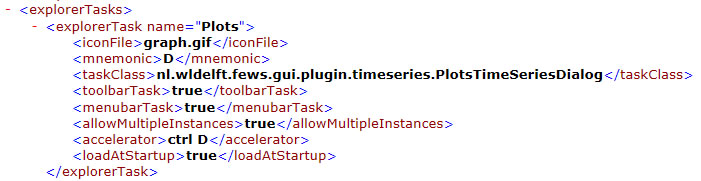 Configuration Files
Configuration Files
Configuration files govern the appearance of CHPS and tell the system how to store data and in what format.
Hint: Click the image to enlarge/shrink.
For example, configuration files determine what maps are available as overlays and the color of the features on the map.
Attention! If any of these terms are unfamiliar, take a few minutes to review the prerequisite course, Introduction to CHPS.

