6.6 Log Files
CHPS automatically generates log files. These log files document user actions, and program/server interactions.
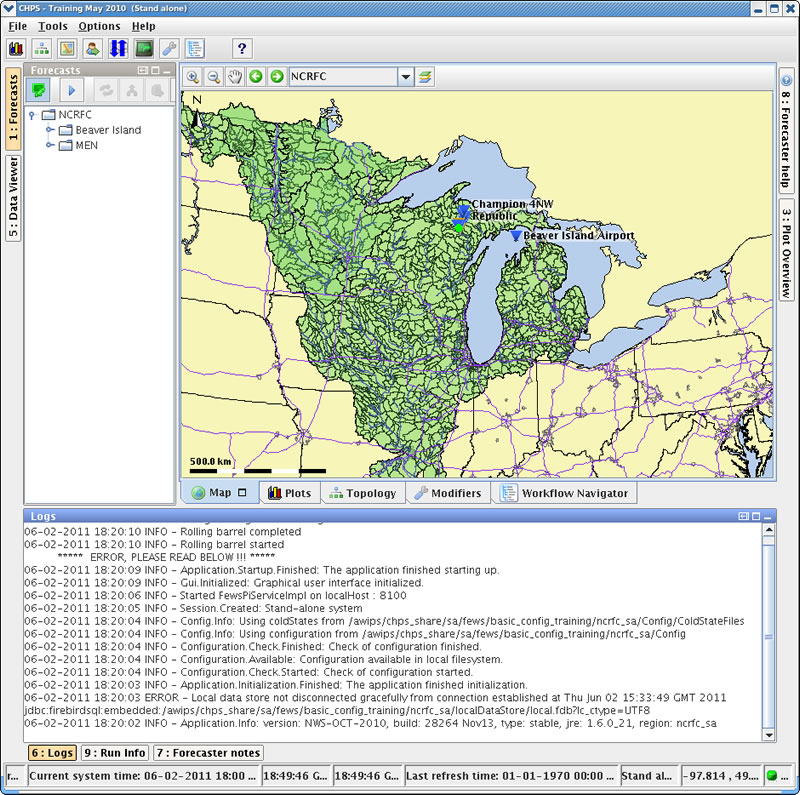 Hint: Click the image to enlarge/ shrink.
Hint: Click the image to enlarge/ shrink.
Log files are displayed in the IFD, but available in user-configured locations.
Log files are also located in each instance of the OCs, SAs, and FSSs and can be accessed through the Admin Interface.
Look through these log files when re-running a configuration to detect errors.
When no errors are reported (or all errors are acknowledged), the icon in the lower right is green.
When there is an error, a message is displayed in the log panel providing some information as to what the error is and where the error is occurring.
Use the following job sheet to learn how to debug your configuration using log files.
Job Sheet: Debugging Using Logfiles

