3.8 Decimal
After you add a new data source, it is a good idea to check the precision of all the data stored in your system.
By default, data is stored to eight decimal places, but observed data is typically imported out to two or three decimal places!
Storing Decimal Values
Navigate to the RegionConfigFiles directory and locate the Parameters.xml file. Check the valueResolution tag for each type of data (QINE, temperature, etc.).
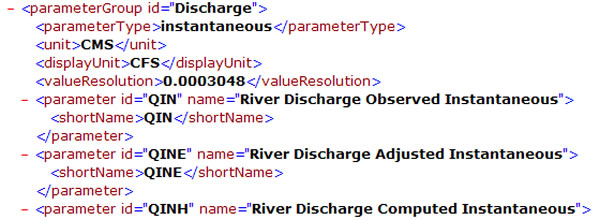 The document has tags for both the format in which it is stored and the format in which it is displayed.
The document has tags for both the format in which it is stored and the format in which it is displayed.
The
This tag is just an “FYI” to the system. It does not change the display characteristics.
See the next section about the TimeSeriesDisplayConfig.xml for display characteristics.
In this example, QINE is stored in CMS, but will display in CFS. Hint: Click the image to enlarge/shrink.
Suggestion: Compress precipitation grids instead of temperature grids. Many of the precipitation grid points have the same value (think 0.00). Compressing temperature grids causes data loss because there is more variability among the grid points.
Displaying Decimal Values
The Parameters.xml file does not control the way it appears in the displays – change the precision in the TimeSeriesDisplayConfig.xml (located in the SystemConfigFiles directory).
Use the following job sheets to change the way decimal values are stored and displayed in your system.
Job Sheets: Reducing Decimal Values Stored in Database | Reducing Displayed Decimal Values
Reference: See the Deltares wiki for more information on data compression.

